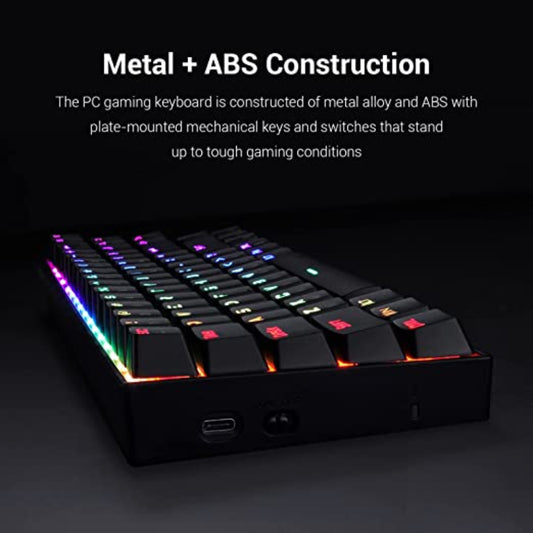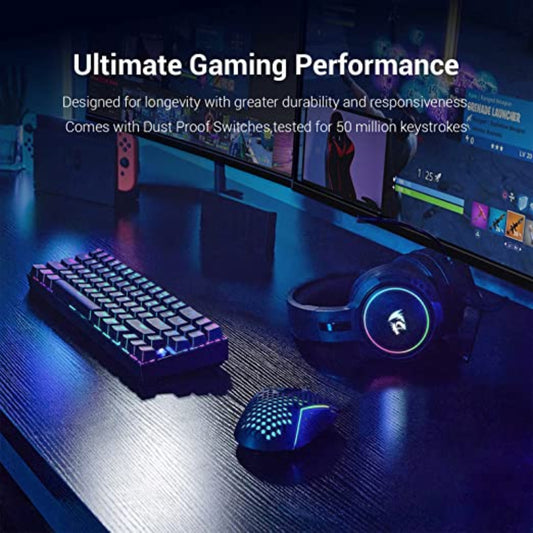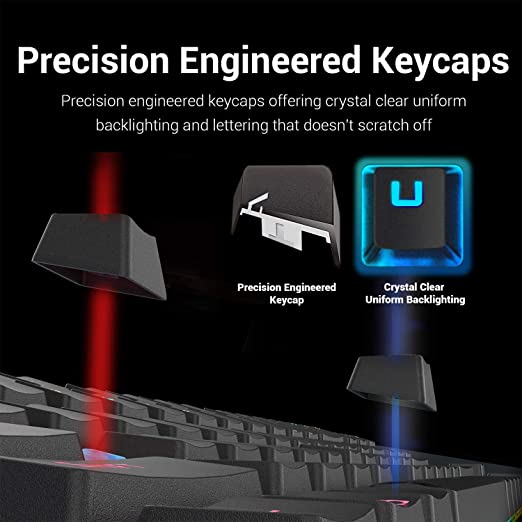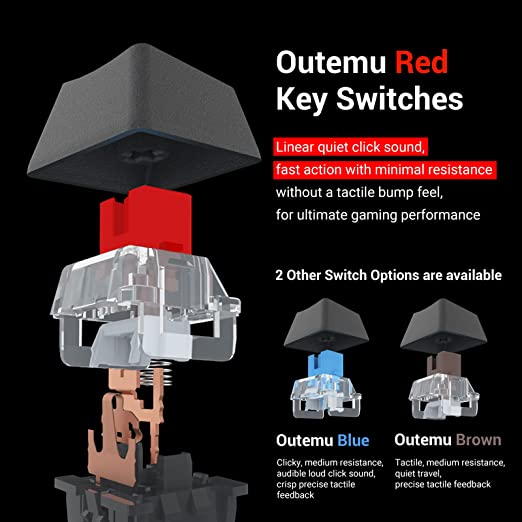Your one stop destination for all your Computer needs!
Browse All Categories
- Home
- REDRAGON Deimos K599 60% RGB Mechanical Wireless Gaming Keyboard ( Black ) ( Red Switch )
Description
Features of REDRAGON Deimos K599 60% RGB Mechanical Wireless Gaming Keyboard ( Black ) ( Red Switch )
REDRAGON Deimos K599 Wireless/Wired Mechanical Gaming Keyboard up to 60 hours battery life with LED off and 30 hours with LED on, easily switch between wired and wireless mode by plugging in the USB cable
Small Compact Mechanical Gaming Keyboard Tenkeyless TKL with Custom Dustproof Switches (Cherry Red equivalent) Linear quiet click sound, fast action with minimal resistance without a tactile bump feel, for ultimate PC gaming performance
RGB Backlit Mechanical Gaming Keyboard 18 different preset RGB lighting modes plus 1 User programable mode 9 different colors 6 backlight brightness levels, breathing speed Precision engineered keycaps offering crystal clear uniform backlighting
Anti Ghosting, ALL 70 keys are conflict free n-Key Rollover for ultimate Gaming performance, Non-Slip Ergonomic, splash-proof Design with adjustable typing angle, WIN Key can be disabled
PC Gaming Keyboard Compatibility Windows 10, 8, 7, Vista, XP, Limited Mac OS keyboard support. Works well with all major Computers Brands and Gaming PCs, Xbox, PS4 and others
Specifications of REDRAGON Deimos K599 60% RGB Mechanical Wireless Gaming Keyboard ( Black ) ( Red Switch )
| Brand | Redragon |
| Manufacturer | Redragon, Redragon, Eastern Times |
| Series | Diemos- K599 |
| Colour | Black |
| Item Height | 37 Millimeters |
| Item Width | 15.3 Centimeters |
| Product Dimensions | 36.4 x 15.3 x 3.7 cm; 740 Grams |
| Batteries | 1 Lithium Polymer batteries required. |
| Item model number | K599-KRS |
| Wireless Type | 802.11a |
| Hardware Platform | Laptop, PC |
| Are Batteries Included | No |
| Lithium Battery Energy Content | 11.1 Watt Hours |
| Lithium Battery Weight | 0.9 Grams |
| Number Of Lithium Ion Cells | 1 |
| Number of Lithium Metal Cells | 1 |
| Included Components | USB Cable |
| Manufacturer | Redragon |
| Item Weight | 740 g |
Reviews ( 0 )
Frequently asked questions
1. How big is the REDRAGON Deimos K599?
The Redragon Deimos K599 is a 60% keyboard. The term 60% keyboard denotes its compactness; it's approximately 60% the size of a standard full-sized keyboard. This reduced size comes from the lack of several keys: the number pad, function key row (F1-F12), arrow keys, and a few more seldom used ones. This compact design makes the Deimos K599 highly portable and saves valuable desk space, which is a huge plus for gamers who like to maximize the space used by a mouse. Though smaller in size, it retains all necessary keys for typing and gaming. Thus, it's highly in demand by minimalists. Its dimensions are about 11.38 inches wide, 2.87 inches deep, and 1.46 inches high.
2. How many keys does the REDRAGON Deimos K599 have?
The Redragon Deimos K599, being a 60% keyboard, has around 70 keys. That is significantly less than the usual 104 found on full-sized keyboards. The reduced key count is directly due to the 60% design, eliminating the number pad, function key row, arrow keys, and some other keys that are used less often. Despite this lesser number of keys, the Deimos K599 still offers that core functionality requirement for both keyboard typing and PC gaming. Even so, an individual who types on a desktop keyboard will surely take some period of time adapting to the different layout and needing to use many function key combos to access inaccessible keys.
3. Which switches does the REDRAGON Deimos K599 come with?
The keyboard comes with outemu red Mechanical switches. These are linear switches, meaning they offer a smooth and consistent keypress without any tactile bump or audible click. This linear feel makes them popular among gamers as it allows for rapid and repeated key presses, which can be advantageous in fast-paced games. Outemu switches are often considered a budget-friendly alternative to Cherry MX switches, but they provide a similar level of performance and feel, making them a common choice for mechanical keyboards in this price range.
4. Is the REDRAGON Deimos K599 a mechanical keyboard?
Yes, the Redragon Deimos K599 is a mechanical keyboard. It features Outemu Red mechanical switches. Mechanical keyboards employ individual physical switches for every key, instead of the membrane domes of lower-cost keyboards. This structure gives a more pronounced tactile sensation and usually even quicker response time than membrane keyboards. This makes it very popular amongst the gamers and typists for preferring the feeling of mechanical switches. The Red Outemu is also a quite linear key switch which is most appropriate for use in gaming activities.
5. How to reset REDRAGON Deimos K599 keyboard?
If you want to reset any of the features on your REDRAGON Deimos K599 keyboard, for instance, setting it back up from its old configurations, just to troubleshoot its settings. Resetting ways vary. Some keyboards have a dedicated reset button, while others might require a specific key combination. The most reliable way to find the correct reset procedure for the Deimos K599 is to consult the user manual that came with your keyboard or visit the Redragon website. They should state how to perform a reset on the keyboard that may require them to hold specific keys while trying to plug the keyboard in, or if any software is offered, they use that.
6. What is the warranty of the REDRAGON Deimos K599?
The warranty period for the Redragon Deimos K599 can vary depending on the region, the retailer, and the specific product. The limited warranty most manufacturers give has provisions regarding materials and workmanship defects. Find out what period is exact in warranty, preferably in your Redragon keyboard. For such purposes, product packaging or documents supplied with your Redragon keyboard might come in handy, but best still check from their official site for detailed provisions. Store your proof of purchase in a safe place.
7. How do I change the color of my REDRAGON Deimos K599 keyboard?
Redragon Deimos K599 uses RGB backlighting that can easily customize the color scheme and light effects of your keyboard. This keyboard is 60% therefore possibly using only combinations of keys for lighting and doesn't come with dedicated software for it. The exact key combinations for changing the colors, adjusting brightness, and cycling through different lighting modes should be detailed in the user manual that came with your keyboard. You can also check the Redragon website for the manual or any software that might be available for lighting control, though it's less common for 60% keyboards.
8. Is the REDRAGON Deimos K599 Keyboard?
Yes, the REDRAGON Deimos K599 is a keyboard. A primary input device used to interact with a computer. Specifically, it is a 60% mechanical gaming keyboard, meaning it has a compact layout and uses mechanical switches for every key, that has a distinctive tactile feel and responsiveness. It is designed by holding in mind several features that offer good gaming performance, such as: mechanical switches, customizable RGB lighting, wireless and wired connectivity options.
9. Can keyboard switches be changed REDRAGON Deimos K599?
No, the Redragon Deimos K599 is not hot-swappable. This implies that the switch is soldered directly to the printed circuit board (PCB) and, therefore, are not easily accessible for the user to remove or replace. Changing the switches would require desoldering the existing Outemu Red switches and then soldering in new ones, which is a complex process requiring specialized tools, technical skill, and a good understanding of electronics. It's not recommended for users unfamiliar with soldering and could potentially damage the keyboard and void the warranty if not done correctly.
10. Is the REDRAGON Deimos K599 wireless?
Yes, the Redragon Deimos K599 is a wireless keyboard. It comes with the option of using it both wirelessly and via a wired connection. The former is used by attaching a 2.4GHz wireless dongle, which can be found in the package, and connects it to your computer; this provides much more freedom and a clean workspace. For those who are particular about having a wired connection for gaming due to stability and low latency, it comes with a detachable USB-C cable. This double connectivity makes Deimos K599 versatile for different usage scenarios.
Related Products
Recently viewed products
Shopping cart
close
-
WHAT ARE YOU LOOKING FOR?Search
- Login / Register
- Home
- Custom PC Quote
- Our Stores
- PC Builds
-
Processor
- Intel Processor
- AMD Processor
- By Core Count
- By Integrated Graphics
-
Intel Generation
- Intel Core i3 14th Generation
- Intel Core i3 13th Generation
- Intel Core i3 12th Generation
- Intel Core i3 11th Generation
- Intel Core i3 10th Generation
- Intel Core i3 9th Generation
- Intel Core i5 14th Generation
- Intel Core i5 13th Generation
- Intel Core i5 12th Generation
- Intel Core i5 11th Generation
- Intel Core i5 10th Generation
- Intel Core i5 9th Generation
- Intel Core i7 14th Generation
- Intel Core i7 13th Generation
- Intel Core i7 12th Generation
- Intel Core i9 14th Generation
- Intel Core i9 13th Generation
- Intel Core i9 12th Generation
- AMD Generation
- Motherboard
- Graphic Card
- PC Cabinet
- CPU Cooler
- Power Supply Unit (PSU)
- RAM
- SSD
- Mousepad
- Monitor
- Peripherals
- Legal
- Wishlist (0)
- Compare (0)
- Contact Us
- Heading