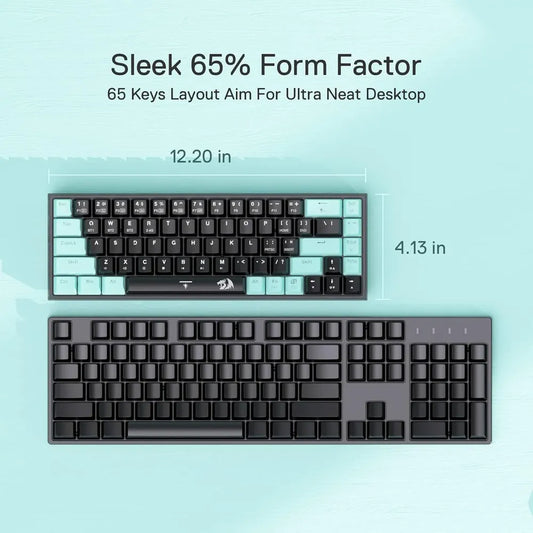Your one stop destination for all your Computer needs!
Browse All Categories
- Home
- REDRAGON Pro Castor K631 SE 65% Bluetooth + Wired Mechanical Gaming Keyboard ( Linear Red Switch )
Description
Features of REDRAGON Pro Castor K631 SE 65% Bluetooth + Wired Mechanical Gaming Keyboard ( Linear Red Switch )
YES! TRUE HOT-SWAP
The transformative innovation with 99.8%+ switches compatible free-mod hot swappable Redragon keyboard is available now. The unique exclusive structure design of the socket makes the switch mounting easier and less wobbling.
3-Mode Connection
Geared with REDRAGON Castor K631 SE innovative tri-mode connection technology, USB-C wired, BT 3.0/5.0 & 2.4Ghz wireless modes which make the user experience upgraded to another level in all fields.
Hot-Swappable Custom Linear Switches
Hot-swappable with almost all switch types in the market no matter 3-pin or 5-pin. Quiet custom linear mechanical switches, the softer key travel makes every click easy and faster to register. Easy to mod or update it with your wishing preference, no forum researching required.
Vibrant Groovy RGB
Up to 20 presets backlighting modes are free to choose by the keyboard itself. Brightness and flowing speed is also adjustable on board. New marvelous music sync mode will light up your desktop discotheque vibe, quite a light show to get immersed.
Pro Software Supported
Expand your options using the available software to design your own new modes and effects. Macros with different keybindings or shortcuts for more efficient work and gaming.
Specifications of REDRAGON Pro Castor K631 SE 65% Bluetooth + Wired Mechanical Gaming Keyboard ( Linear Red Switch )
| Weight | 0.46 Kg |
| Dimensions | 30.9cm x 10.4cm x 4cm |
| Backlit | RGB |
| Switches | Translucent Custom Switch |
| Connectivity | USB-C wired, BT 3.0/5.0 & 2.4Ghz |
| Matrix | 68 Keys |
| Battery | 1600mAh |
| Keyboard Rollover | Full Key with 100% Anti-Ghosting |
| Compatibility | Windows. Not 100% compatible with MAC and other softwares ( software is not able to run on Mac system) |
| Keycap Material | ABS |
| Cable Length | 6ft |
| Height Adjustable | Yes |
Reviews ( 0 )
Frequently asked questions
1. Is the REDRAGON Castor K631 SE Keyboard?
Yes, REDRAGON Castor K631 SE is a keyboard-an important input device with the computer and facilitates communication and exchange between computer systems. Specifically, it's a 65% mechanical gaming keyboard-a very small-sized layout relative to full-size keyboards; utilizes mechanical switches at every single press, for distinct tactile feeling as well as relatively faster key registrations than most standard membrane keyboards. This makes it a favorite for gamers and typists who enjoy the feel and feedback of mechanical keys. The "65%" nomenclature indicates it has the arrow keys, though much more compact than the even more minimalist 60% keyboards, and it doesn't include the number pad and function row.
2. How do I change the color of my REDRAGON Castor K631 SE keyboard?
The REDRAGON Castor K631 SE features RGB backlighting, so you can personalize the keyboard's color and lighting effects. Because it is a 65% keyboard, probably the color changing is done with key combinations right on the keyboard, not using any software specifically designed for the keyboard. These key combinations, usually associated with pressing down a function key in conjunction with other keys on your keyboard, should be itemized in a user manual delivered with your purchase. Always take the time to check your keyboard's manual, or visit their website for some specific guidance related to cycling your lighting modes through, brightness options, and all your preferred colour and effects preferences.
3. What is the warranty of the REDRAGON Castor K631 SE?
The warranty of the REDRAGON Castor K631 SE may differ according to region, retailer, and product. Manufacturers usually provide a limited warranty for defects in materials and workmanship. You will find the warranty period of your keyboard by looking at the packaging of the product, the accompanying documentation for your keyboard, or the Redragon website. They should specify the warranty conditions and the warranty period and type of problems that are covered under the warranty. Be sure to keep a copy of your proof of purchase in a safe place.
4. How many keys does the REDRAGON Castor K631 SE have?
4. How many keys is it?The Redragon Castor K631 SE is a 65% keyboard, with the number of around 68. This key amount is way down from that number of standard complete-sized keyboard consisting of 104 keys. The 65% layout attains its compact size by excluding the number pad and the row of F1-F12 function keys, but what is important, it keeps the arrow keys, making the keyboard even larger than the miniature 60%. Even with fewer keys, however, the Castor K631 SE still provides all the functionality that a user would need for typing and gaming, although some users may have to spend a short adjustment period to get used to it.
5. How to reset REDRAGON Castor K631 SE keyboard?
In case you experience a problem with keyboard settings or operation, it would be very handy to have reset the REDRAGON Castor K631 SE. Reset procedures differ between keyboard models. While some have an actual reset button, others only have reset button combinations. The most reliable way to find the correct reset procedure for the Castor K631 SE is to consult the user manual that came with your keyboard or visit the Redragon website. They should provide clear and detailed instructions on how to perform a reset, which might involve holding down certain keys while plugging in the keyboard or using dedicated software if available.
6. How big is the REDRAGON Castor K631 SE?
The REDRAGON Castor K631 SE is a 65% keyboard. This means that its size is smaller than a full-sized keyboard. It sacrifices the number pad and function key row but is allowed to retain the arrow keys, which leaves it different with 60% keyboards. This makes it pretty portable and saves desk space. While the actual dimensions may vary from manufacturer to manufacturer, 65% keyboards usually measure around 12 inches in width, making them suitable between the extremes of portability and functionality.
7. Can keyboard switches be changed REDRAGON Castor K631 SE?
a. Yes, the REDRAGON Castor K631 SE is hot-swappable. This allows that switches are not soldered directly onto the printed circuit board (PCB) and could be easily removed and replaced by the user without any soldering. That's allowing you to change the feel and responsiveness of your keyboard by trying out different types of compatible switches. Hot-swapping is great in terms of experimentation and personalizing the keyboard according to one's typing style or demands in gaming.
8. Is the REDRAGON Castor K631 SE a mechanical keyboard?
Yes, the REDRAGON Castor K631 SE is a mechanical keyboard. It applies linear optical red switches. Mechanical keyboards employ individual physical switches for each key, which have a distinct tactile feel and typically respond faster than membrane keyboards. This makes them popular for gamers and serious typists because of the feel and responsiveness provided by mechanical keys. The optical red linear switches are smooth and consistent in pressing the key for gaming purposes since they are both fast and responsive. Further added to the switch's speed and durability are optical actuations.
9. Which switches does the REDRAGON Castor K631 SE come with?
The REDRAGON Castor K631 SE features linear optical red switches. This means that it presents a smooth consistent key press and no tactile bump or audible click. This makes them popular choices for gaming, as it provides a fast and responsive feel to allow for quick and repeated key presses. They are optical switches using a beam of light to register the keystroke to potentially provide even faster response times and greater durability than traditional mechanical switches which use physical contact.
10. Is the REDRAGON Castor K631 SE wireless?
Yes, the REDRAGON Castor K631 SE is a wireless keyboard. It supports both wireless and wired connectivity. You can connect it to your computer wirelessly via Bluetooth or through a 2.4GHz wireless receiver, which allows for more flexibility and a cleaner setup on your desk. It also comes with a detachable USB-C cable for a hardwired connection that is excellent for gaming where an absolute stable, low-latency connection is needed. In other words, this means the Castor K631 SE is compatible with a wide range of usage scenarios.
Related Products
Recently viewed products
Shopping cart
close
-
WHAT ARE YOU LOOKING FOR?Search
- Login / Register
- Home
- Custom PC Quote
- Our Stores
- PC Builds
-
Processor
- Intel Processor
- AMD Processor
- By Core Count
- By Integrated Graphics
-
Intel Generation
- Intel Core i3 14th Generation
- Intel Core i3 13th Generation
- Intel Core i3 12th Generation
- Intel Core i3 11th Generation
- Intel Core i3 10th Generation
- Intel Core i3 9th Generation
- Intel Core i5 14th Generation
- Intel Core i5 13th Generation
- Intel Core i5 12th Generation
- Intel Core i5 11th Generation
- Intel Core i5 10th Generation
- Intel Core i5 9th Generation
- Intel Core i7 14th Generation
- Intel Core i7 13th Generation
- Intel Core i7 12th Generation
- Intel Core i9 14th Generation
- Intel Core i9 13th Generation
- Intel Core i9 12th Generation
- AMD Generation
- Motherboard
- Graphic Card
- PC Cabinet
- CPU Cooler
- Power Supply Unit (PSU)
- RAM
- SSD
- Mousepad
- Monitor
- Peripherals
- Legal
- Wishlist (0)
- Compare (0)
- Contact Us
- Heading