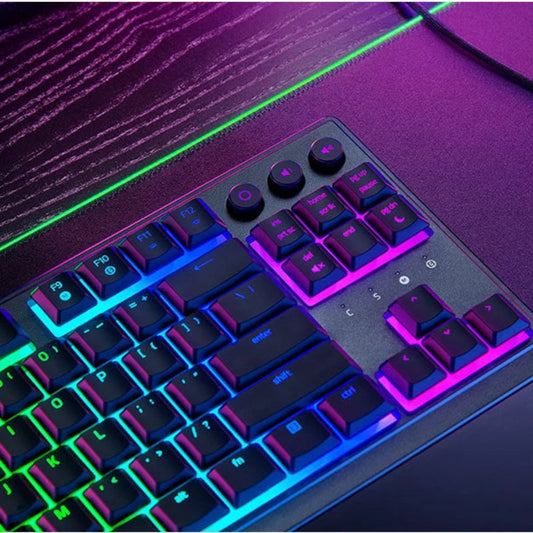Your one stop destination for all your Computer needs!
Browse All Categories
- Home
- RAZER Ornata V3 Tenkeyless Wired Gaming Keyboard ( Mechanical-Membrane Switches )
Description
Features of RAZER Ornata V3 Tenkeyless Wired Gaming Keyboard ( Mechanical-Membrane Switches )
- Low-profile Keys
- Razer Mecha-Membrane Switches
- UV-coated Keycaps
Master both worlds with the Razer Ornata V3 Tenkeyless Gaming Keyboard—a low-profile tenkeyless ergonomic gaming keyboard powered by Razer Chroma™ RGB. Armed with an ultra-slim form factor and unique Razer™ Mecha-Membrane Switches, dominate your work and play with a compact hybrid keyboard that punches above its weight.
Ergonomic Gaming Experience
With slimmer keycaps and shorter switches, enjoy natural hand positioning with a low-profile ergonomic gaming keyboard using the Razer Ornata V3 Tenkeyless Gaming Keyboard that allows for long hours of use with little strain.
Clicky Keystrokes with a Soft, Cushioned Touch
Fusing the snappy, clicky feedback of a mechanical switch with the familiar feel of a conventional keyboard, each keystroke you make is as satisfying as it is precise.
Improved Fade and Scratch Resistance
More durable than regular keycaps, the UV coating ensures more fade-resistant legends and greater protection against wear and tear from frequent use.
Convenient Control
Configure them to pause, play, skip and adjust everything from brightness to volume—the ultimate convenience as you enjoy your entertainment.
Extended Gaming Support
Designed to seamlessly snap to the low-profile keyboard, the soft-touch wrist rest provides ample comfort and support for your wrists—especially vital for long periods of use.
Customizable Lighting
With 16.8 million colors and a suite of RGB effects to choose from, personalize the Razer Ornata V3 Tenkeyless Gaming Keyboard and get access to dynamic lighting effects for hundreds of Chroma‑integrated games.
Specifications of RAZER Ornata V3 Tenkeyless Wired Gaming Keyboard ( Mechanical-Membrane Switches )
| Model | Razer Ornata V3 Tenkeyless Gaming Keyboard |
| P/N | RZ03-04880100-R3M1 |
| Switch Type | Razer™ Mecha-Membrane Switches |
| Key Feel | Tactile click with soft, cushioned touch |
| Approximate size | Tenkeyless |
| Lighting | 8 Razer Chroma™ RGB Lighting Zones |
| Wrist Rest | Yes |
| Onboard Memory | None |
| Media Keys | Dedicated Media Keys |
| Passthrough | None |
| Connectivity | Wired - Attached |
| Keycaps | UV-coated ABS Keycaps |
| Others |
Durable spill-resistant design Cable routing options Razer Synapse enabled Fully programmable keys with on-the-fly macro recording Gaming mode option Braided fiber cable 1000 Hz Ultrapolling |
| Warranty | 2 Years |
| Note | *** Features, Price, Specifications are subject to change without notice. |
Reviews ( 0 )
Frequently asked questions
1. How big is the RAZER Ornata V3?
There are two sizes available in the Razer Ornata V3—full-size and tenkeyless (TKL). The Tenkeyless version, as its name reveals, is shorter than the full-size counterpart since it is minus the area dedicated to the number pad, which usually lies on the right side of a full-size keyboard. This means that the TKL counterpart will have a drastically smaller size to take up less desk space. Although dimensions will be slightly different, Tenkeyless keyboards usually run between 14 and 15 inches wide. This means that the Ornata V3 TKL is ideal for gamers and users who require a more compact footprint without compromising core keyboard functionality since it has all the basic alphanumeric keys, function keys, and arrow keys.
2. Can you change the switches on a RAZER Ornata V3?
No, you cannot replace the switches on a Razer Ornata V3. This is a keyboard that uses Mecha-Membrane switches that are proprietary to Razer. They are a hybrid of sorts-a combination mechanical and membrane keys. The Mecha-Membrane switches are not designed to be user-upgradeable, unlike some gaming keyboards. Thus, you cannot hot-swap switches on the Ornata V3 to swap the feel or sound of the keyboard. If switch customization is a high priority, you may need to consider a mechanical keyboard that supports hot-swapping explicitly.
3. Does the RAZER Ornata V3 come in different switches?
No, the Razer Ornata V3 does not come in different switches. It uses only Razer's Mecha-Membrane switches. This switch type, Mecha-Membrane, is a unique core of Ornata V3 design. It is the only option for this keyboard. These Mecha-Membranes are engineered in a way that will be able to replicate that type of tactile feedback and clicky sound of the majority of mechanical keyboards, combined with the more cushioned and softer feel characteristic of membrane keyboards. This hybrid approach tries to provide a peculiar typing and gaming experience.
4. Does the RAZER Ornata V3 have a software support?
Yes, Razer Ornata V3 fully supports Razer Synapse. This very powerful software suite allows for huge customization of just about every parameter of the keyboard. You can most prominently personalize the effects of RGB lighting, to control the color, pattern and dynamic effects as you would love to see and enjoy. Aside from lighting, Razer Synapse also has some level of key remapping so you can reassign the functions of some keys and macro programming, where you can automatically type complex keystrokes.
5. Is RAZER Ornata V3 good for typing?
Whether the Razer Ornata V3 is "good" for typing is subjective and depends heavily on individual typing preferences. The Mecha-Membrane switches provide a distinct tactile bump and a clicky sound, which some typists find satisfying and helpful for feedback. However, the feel is undeniably different from traditional mechanical keyboards, and some users might find it less comfortable for extended typing sessions. The low-profile keycaps, while contributing to the keyboard's sleek aesthetic, can also take some getting used to, especially for those accustomed to higher-profile keys. Ultimately, the best way to determine if the Ornata V3 suits your typing style is to try it yourself.
6. Is the RAZER Ornata V3 hot swappable?
No, Razer Ornata V3 is not hot-swappable. As mentioned above, this keyboard uses Razer's Mecha-Membrane switches, which are integrated into the keyboard's design and are not user-replaceable. On the other hand, hot-swappable keyboards have sockets, and it's easy to pull out and change switches without any soldering or technical know-how. It is that simple to customize the feel and responsiveness of the keyboard. Since the Ornata V3 is not a hot-swappable keyboard, it's not possible to easily swap switches to personalize the typing experience.
7. What switches does the RAZER Ornata V3 use?
Razer Ornata V3 makes use of the proprietary hybrid Razer Mecha-Membrane switches. It is their type of hybrid switch, as a proprietary item designed by the company, intended to fill a gap between old traditional mechanical and membrane switches. Mecha-Membrane switches are designed to provide the tactile bump and clicky sound of mechanical keyboards, which many users prefer for typing and gaming, but retain the softer, more cushioned feel of membrane keyboards. This combination creates a unique typing experience that is neither traditional mechanical nor standard membrane.
8. How many keys does the RAZER Ornata V3 have?
The Razer Ornata V3 comes in two layouts: full-size and tenkeyless (TKL). The tenkeyless version is smaller, and it has around 87 keys. The full-size version, on the other hand, has the standard 104 keys. The main difference between the two is that the full-size version includes the number pad. A number pad is the long list of numeric keys, placed on the far right of a keyboard. It is often used for numerical data entry. The TKL version removes it to make the keyboard even smaller and travel-friendly.
9. Is the RAZER Ornata V3 Wireless?
No, the Razer Ornata V3 is not a wireless keyboard. It connects via a wired USB connection directly to your computer. This wired connection ensures stable, reliable data transfers, which means it is something that is not very suitable in gaming because delay or disconnections can affect it. When it comes to wireless keyboards, there is complete freedom of movement, but on the other hand, for any competitive gamer, a wired keyboard is preferred to be used to ensure a perfect and dependable connection. Batteries are completely eliminated, as the keyboard stays ready to go at all times.
10. Is RAZER Ornata V3 good for Gaming?
The Razer Ornata V3 can be a decent option for gaming, particularly for casual gamers or those who appreciate the tactile feedback and clicky sound of the Mecha-Membrane switches. The keyboard's responsiveness is generally sufficient for most gaming scenarios. The customizable RGB lighting can also enhance the gaming experience. However, extreme competitive gamers requiring the fastest possible response times and the most long-lasting key switches might find a mechanical keyboard with dedicated mechanical switches offers a bit of an advantage. The Ornata V3 is a more balanced offering of typing comfort and gaming responsiveness.
Related Products
Recently viewed products
Shopping cart
close
-
WHAT ARE YOU LOOKING FOR?Search
- Login / Register
- Home
- Custom PC Quote
- Our Stores
- PC Builds
-
Processor
- Intel Processor
- AMD Processor
- By Core Count
- By Integrated Graphics
-
Intel Generation
- Intel Core i3 14th Generation
- Intel Core i3 13th Generation
- Intel Core i3 12th Generation
- Intel Core i3 11th Generation
- Intel Core i3 10th Generation
- Intel Core i3 9th Generation
- Intel Core i5 14th Generation
- Intel Core i5 13th Generation
- Intel Core i5 12th Generation
- Intel Core i5 11th Generation
- Intel Core i5 10th Generation
- Intel Core i5 9th Generation
- Intel Core i7 14th Generation
- Intel Core i7 13th Generation
- Intel Core i7 12th Generation
- Intel Core i9 14th Generation
- Intel Core i9 13th Generation
- Intel Core i9 12th Generation
- AMD Generation
- Motherboard
- Graphic Card
- PC Cabinet
- CPU Cooler
- Power Supply Unit (PSU)
- RAM
- SSD
- Mousepad
- Monitor
- Peripherals
- Legal
- Wishlist (0)
- Compare (0)
- Contact Us
- Heading