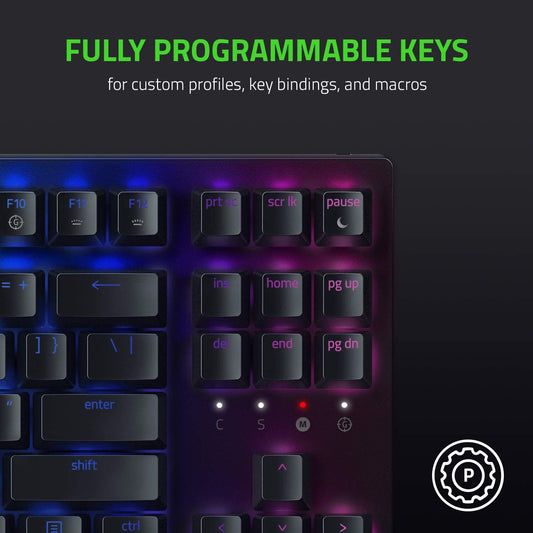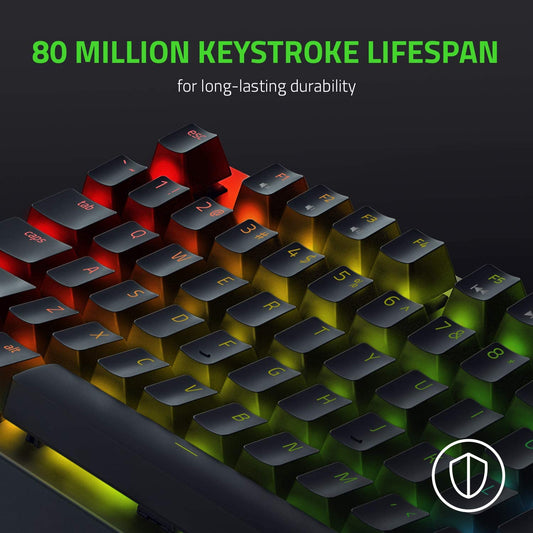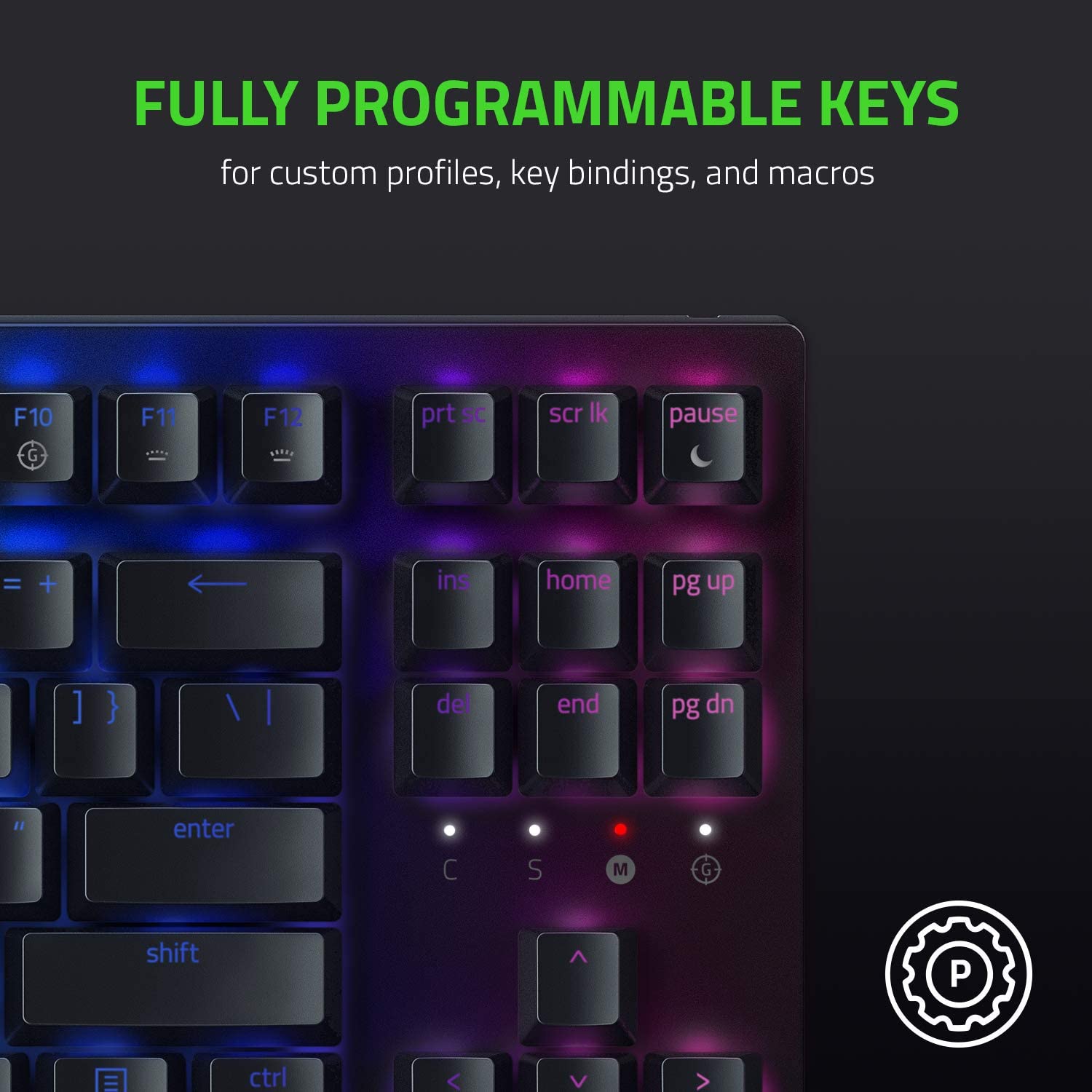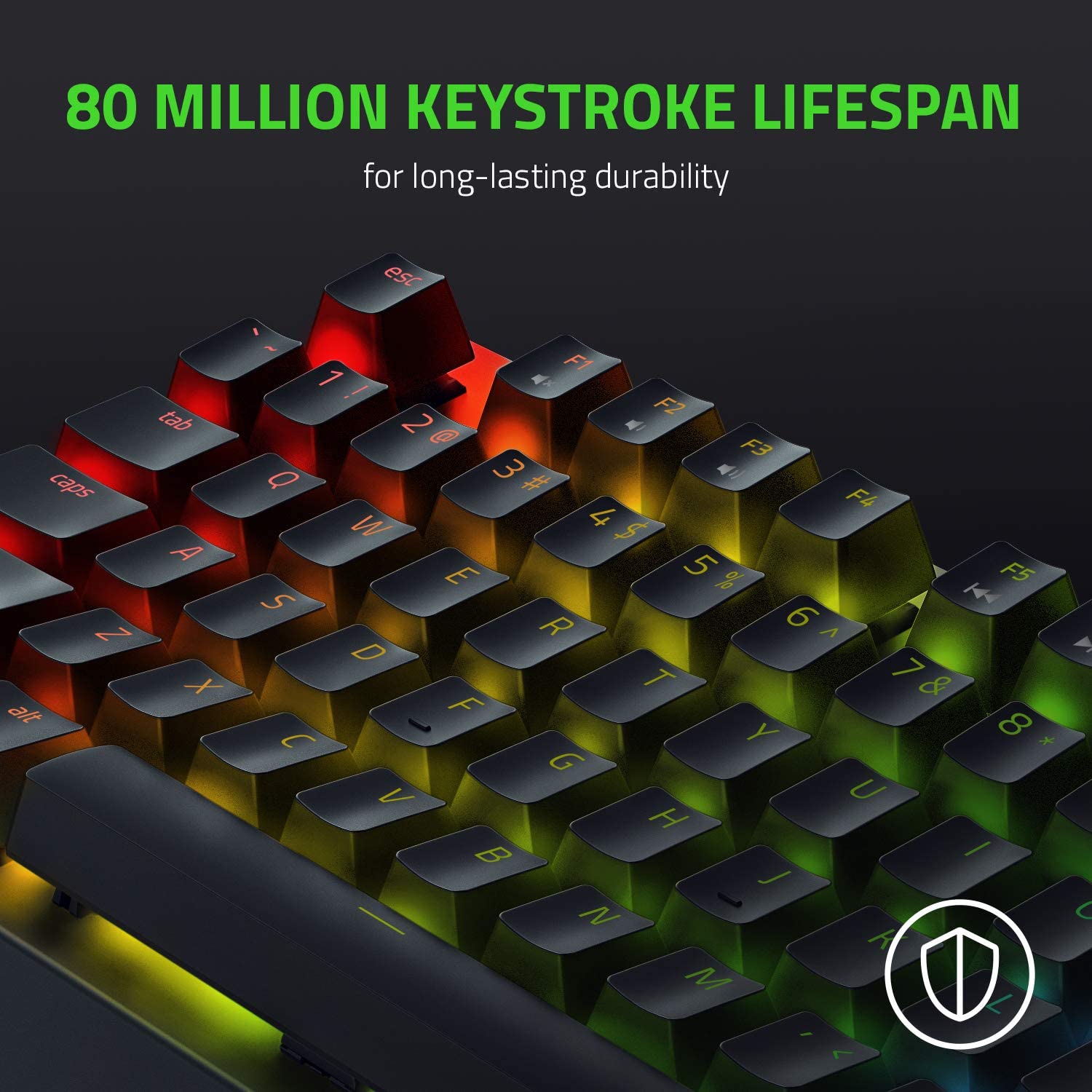Your one stop destination for all your Computer needs!
Browse All Categories
- Home
- RAZER BlackWidow V3 RGB Tenkeyless Mechanical Gaming Keyboard ( Razer Green Switch )
Description
Features of RAZER BlackWidow V3 RGB Tenkeyless Mechanical Gaming Keyboard ( Razer Green Switch )
- Powered by Razer Chroma RGB
- Tenkeyless Form Factor
- 80 Million Keystroke Lifespan
FEEL THE DIFFERENCE
Mean performance in a leaner form—enter the RAZER BlackWidow V3 Tenkeyless. Continuing an iconic legacy, this compact gaming keyboard is armed with our world-renowned Razer™ Mechanical Switches and powered by Razer Chroma™ RGB, for a level of precision and personalization beloved by gamers worldwide.
RAZER™ GREEN MECHANICAL SWITCHES
Hear and feel the satisfying feedback in every keystroke you make, with a clicky, tactile design that offers optimized actuation and reset points for better precision and performance when gaming.
POWERED BY RAZER CHROMA RGB
for customizable lighting and greater game immersion
ALUMINUM CONSTRUCTION
To complement its long-lasting switches, the topframe on this tenkeyless mechanical gaming keyboard is tanky enough to take long hours of intense, regular use and has a clean matte finishing.
80 MILLION KEYSTROKE LIFESPAN
Enjoy a level of reliability catered for competitive play, as the switches on this tenkeyless mechanical gaming keyboard are equipped to handle years and years of constant gaming.
TENKEYLESS FORM FACTOR
Without the numpad of a full-sized layout, its compact design allows for easier positioning to get your setup just right, and is ideal for gamers who prefer a minimalist desktop.
CABLE ROUTING OPTIONS
This tenkeyless mechanical gaming keyboard is designed with grooves that allow you to neatly tuck in its cable and feed it out in any direction, so you can keep your desktop clear of clutter and mess.
Specifications of RAZER BlackWidow V3 RGB Tenkeyless Mechanical Gaming Keyboard ( Razer Green Switch )
| SWITCH TYPE | Razer™ Green Mechanical Switch |
| KEY FEEL | Tactile and Clicky |
| SIZES | Tenkeyless |
| LIGHTING | Razer Chroma™ backlighting with 16.8 million customizable color options |
| WRIST REST | None |
| ONBOARD MEMORY | None |
| MEDIA KEYS | None |
| PASSTHROUGH | None |
| CONNECTIVITY | Wired - Attached |
| KEYCAPS | Regular ABS |
Reviews ( 0 )
Frequently asked questions
1. How long do Razer BlackWidow V3 switches last?
Razer mechanical switches have a reputation for being tough, and so the ones for the BlackWidow V3 can hold up to 80 million keystrokes. For that, their life span promises good reliability even under heavy use over extended use. Build quality and great materials contribute much to resilience, and hence it may be very fitting for both game and typing application purposes. After proper cleaning maintenance, it could easily last longer on the switches too. That makes it durable, which is one of the biggest reasons why people look for mechanical keyboards.
2. What switches does the Razer BlackWidow V3 use?
Razer BlackWidow V3 comes armed with Razer Green Mechanical Switches. The switches are designed with tactile and clicky feedback. A bump and an audible click for each key press. The design caters very nicely to people who like feedback when typing or gaming. Razer Green Switches are made for precision and responsiveness with a view of giving the user an enhanced experience. All the aforementioned features, among others, make the Razer Green Switches perfectly suited for users preferring that the feel of typing be much more responsive and interactive.
3. Are Razer BlackWidow V3 keycaps removable?
Yes, the keycaps can be removed with the Razer BlackWidow V3, allowing users to better clean the keyboard and personalize their keyboard with third-party keycap sets, should they so desire. It is recommended that one uses a keycap puller in order not to damage either the switches or the keycaps themselves. That way, one will be able to keep up with the performance and looks of this keyboard for a long time. Further, the customization options will help a user to personalize their keyboard as they want.
4. Is Razer BlackWidow V3 good for gaming?
The Razer BlackWidow V3 is deservedly popular among gamers, with the quite responsive Razer Green Mechanical Switches bringing both tactile and audible feedback of the click, along with customizable lighting per key. For those who want to use these keys for intensive gaming, there's no doubting their durable nature. Being tenkeyless, it leaves room for gamers in terms of mouse movement in the desk setup. All in all, it provides a homogeneous and immersive gaming experience.
5. Is Razer BlackWidow V3 tenkeyless soldered?
Yes, the Razer BlackWidow V3 Tenkeyless is a keyboard with switches soldered directly to the PCB. This would mean that the switches are not hot-swappable, meaning replacement of them would require the skill of desoldering and soldering. The soldered design provides stability and durability to the connection but might make modifications difficult for any keyboard user who customizes or wants to switch frequently due to the technical requirements needed.
6. Is the BlackWidow V3 wireless?
The Razer BlackWidow V3 Tenkeyless is the standard wired keyboard connected with a removable USB-C cable. Razer does sell the BlackWidow V3 Pro version that adds wireless connectivity, among other features. Having a wired connection on this version keeps lag low and stability high, perfect for competitive gaming. Users who need wireless capability can go for the Pro version, which comes with a flexible option between wired and wireless modes to suit various use cases
7. Is Razer BlackWidow V3 hot-swappable?
No, the Razer BlackWidow V3 is not a hot-swappable keyboard. This keyboard's switches are soldered to the PCB for the keyboard itself. To put other switches onto this keyboard, desoldering all of the existing switch sockets and installing new ones to be soldered onto the motherboard will be involved. This usually requires technical proficiency and proper tools, so there might be limitations to using that particular keyboard and it may become inconvenient for switch replacements. This could mean searching for another hot-swappable version.
8. How to clean Razer BlackWidow V3?
First, unplug the keyboard. Then, gently pull out the keycaps with a keycap puller so as not to damage the switches. Blow off dust and other debris from the surface of the keyboard and in between the switches using compressed air. For the keycaps, gently wash them with mild soap and water, and then, let them dry thoroughly before putting them back. Wipe the exterior of the keyboard with a soft, damp cloth to remove any remaining dirt. Regular cleaning is important in keeping the performance at its best and extending its life.
9. Can you change the switches on a Razer BlackWidow V3 Tenkeyless?
Possible but relatively complicated to change on Razer BlackWidow V3 Tenkeyless the switch. Because switches are soldered on the PCB, replacement entails removal of old switches and their reattachment through new ones. The process needs expertise in electronics, hence the usage of proper equipment and tools. Any misadventure about this with non-experienced handling risks damaging the keyboard. Generally, it's not recommended to any user, since it will definitely require expert professional handling to be sure the integrity of the keyboard is safe.
10. Is Razer BlackWidow V3 optical?
No, the Razer BlackWidow V3 uses mechanical switches, such as the Razer Green Mechanical Switches, which use old-school metal contact mechanisms to detect key presses. Optical switches use light-based actuation for faster response times. Razer also has other keyboard models that have optical switches, like the Razer Huntsman series. Users interested in optical switch technology might want to look into those alternatives for a different typing or gaming experience.
Related Products
Recently viewed products
Shopping cart
close
-
WHAT ARE YOU LOOKING FOR?Search
- Login / Register
- Home
- Custom PC Quote
- Our Stores
- PC Builds
-
Processor
- Intel Processor
- AMD Processor
- By Core Count
- By Integrated Graphics
-
Intel Generation
- Intel Core i3 14th Generation
- Intel Core i3 13th Generation
- Intel Core i3 12th Generation
- Intel Core i3 11th Generation
- Intel Core i3 10th Generation
- Intel Core i3 9th Generation
- Intel Core i5 14th Generation
- Intel Core i5 13th Generation
- Intel Core i5 12th Generation
- Intel Core i5 11th Generation
- Intel Core i5 10th Generation
- Intel Core i5 9th Generation
- Intel Core i7 14th Generation
- Intel Core i7 13th Generation
- Intel Core i7 12th Generation
- Intel Core i9 14th Generation
- Intel Core i9 13th Generation
- Intel Core i9 12th Generation
- AMD Generation
- Motherboard
- Graphic Card
- PC Cabinet
- CPU Cooler
- Power Supply Unit (PSU)
- RAM
- SSD
- Mousepad
- Monitor
- Peripherals
- Legal
- Wishlist (0)
- Compare (0)
- Contact Us
- Heading