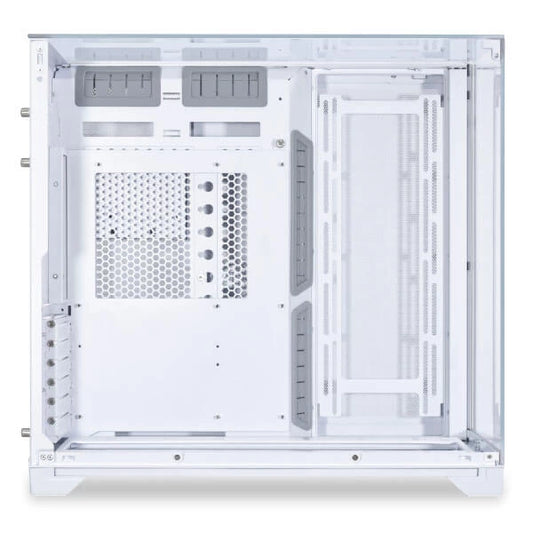Your one stop destination for all your Computer needs!
Browse All Categories
- Home
- LIAN LI O11 Vision EATX Mid Tower Cabinet (White)
Description
Features of LIAN LI O11 Vision EATX Mid Tower Cabinet (White)
LIAN LI joins forces with PC Master Race (PCMR) to present the LIA LI O11 Vision (ATX) EATX Cabinet. By combining LIAN LI’s expertise in crafting high-quality, feature-rich cases with PCMR’s community of PC enthusiasts, we created a product that builders truly desire. The result is a dual-chamber case with three sides of borderless tempered glass panels that give the clearest view of the system. The O11 Vision embodies the spirit of LIAN LI and PCMR, providing PC enthusiasts the opportunity to create their finest masterpiece.
- Three sides of column-less glass panels provide the most seamless view of components
- Modular and toolless design panels and fan brackets ensure a friendly installation process
- Supports a up to 2 × 360mm radiators + 1 × 240mm radiator and a maximum of 8 fans (11 fans with push-pull setup)
- Features 27mm tall feet and hollowed bottom design to increase cold air intake.
- Dual-chamber layout with cable management compartment and cable holders
- Number of PSU supported : 1
UNOBSTRUCTED HARDWARE SHOWCASE
Display your style and showcase the power of your PC with the O11 Vision, a chassis that features three sides of tempered glass panels without any columns or pillars for the ultimate unobstructed view of the system.
BEAUTY IN EVERY ANGLE
Just like the classic O11 series, O11 Vision is available in black and white, crafted from the finest materials, and looks stunning from every angle.
- Aluminum with White Powder Coating
- 3mm Clear Top Tempered Glass
- Outer Corner White Silkscreen
- 4mm Clear Side and Front Tempered Glass
-
White Coated Mesh Panel
BALANCE BETWEEN COOL AND CLEAR
lian li cabinet O11 Vision not only boasts a striking appearance but also doesn’t compromise on cooling capabilities thanks to its 27mm tall feet and hollowed out bottom fan bracket with 13mm elevation, ensuring ample airflow intake within the chassis. Offers support for a maximum of 2 × 360 + 1 × 240 radiators, ensuring efficient thermal control.
SEAMLESS BUILD PROCESS
Every bracket and panels are designed for modular and toolless removal, simplifying the build process and allowing for customizable configuration.
SOLID STRUCTURE
Strong structural support is designed with robust keys rated for 35kg of force, ensuring unwavering stability for all three side glass panels
TWO-WAYS REVERSIBLE SIDE FAN BRACKET
Inner Scenario
For 75mm space in the main chamber
Outer Scenario
Optimized for a push-pull configuration
REMOVABLE BOTTOM FAN BRACKET AND DUST FILTER
Able to remove the fan bracket to install the radiator or fan with ease and clean the dust filter.
ADJUSTABLE MOTHERBOARD TRAY
Mount the motherboard, CPU pump, and graphics card outside the chassis first to make the installation process easier.
HIGH MODE
Enhance your PC’s aesthetics or maximize radiator space, catering to style-conscious users and water-cooling enthusiasts.
LOW MODE
Enhance your PC’s airflow with an extra rear fan while ensuring room for 3 × 140mm fans at the bottom, creating an optimal cooling setup.
RECOMMEND SET UP
- Side Intake with push-pull 360mm radiator and 6 ×120mm fans
- Rear Exhaust with 2 ×120mm fans
- Bottom Intake with 3 × 140mm fans
EASY TO ACCESS
The front I/O ports are strategically positioned at the bottom of the chassis, ensuring convenient access when the case is placed on a table, all while showcasing its aesthetic appeal.
THE CLEAN CABLE MANAGEMENT SOLUTION
To maintain the most aesthetic view in the main chamber, O11 Vision is designed with cable management in mind in the second chamber.
Flexible Cable Clips
Features 2 dual-layer cable clips that can be mounted anywhere along vertical grommets pass through, providing versatility for your cable routing plan.
Bulky cables can be securely held in the cable holder.
Thinner cables can be managed using Velcro straps.
Extended Room
The PSU mounting bracket protrudes 15mm from the rear of the case, allowing extra space for cable management. Additionally, a cable tie point along the rear of the case helps keep the rear I/O cables tidy.
MULTI-FUNCTION STORAGE BRACKET
Offering the flexibility usage of the bracket for cable routing or a drive installation.
Cable Management Bar
2.5” SSD × 3
The removable cable management bar helps tidy up your system and give it a better aesthetic.
Individual Drive Cage
2.5” SSD × 2 or 3.5” HDD × 2
Each drive cage can be removed to gain space for the cable routing.
COVERING THE GAP
Included 2 silicone covers for low mode configuration to provide a clean look for cable management.
Best cpu case gaming at affordable prices at Elitehubs!
Specifications of LIAN LI O11 Vision EATX Mid Tower Cabinet (White)
| PRODUCT NAME | O11 Vision | ||
| CASE TYPE | Tower Chassis | ||
| MODEL | O11VX | O11VW | O11VC |
| COLOR | Black | White | Color Chrome (Black Mirror Finish) |
| DIMENSION | (D) 480mm x ( W ) 304mm x (H) 464.5mm | ||
| MATERIAL | Steel 4.0mm Tempered Glass 3.0mm Tempered Glass Aluminum |
||
| MOTHERBOARD SUPPORT | E-ATX (Under 280mm)/ATX/Micro-ATX/Mini-ITX | ||
| EXPANSION SLOT | 6+1 | ||
| STORAGE | Behind MB Tray: 3 x 2.5” SSD Hard Drive Cage: 2 X 3.5′′ HDD or 2.5′′ SSD |
||
| GPU LENGTH CLEARANCE | 430mm (Max.) | ||
| CPU COOLER HEIGHT CLEARANCE | 174mm (Max.) | ||
| PSU SUPPORT | ATX (Under 232mm) | ||
| FAN SUPPORT | Side: 3 x 120mm / 2 x 140mm Bottom: 3 x 120mm / 3 x 140mm Rear:1 or 2 x 120mm |
||
| RADIATOR SUPPORT | Side: 360 / 240 / 280mm Bottom: 360 / 240 / 280mm Rear: 240/ 120mm |
||
| I/O PORTS | 1 x Power Button 1 x Reset Button 2 x USB 3.0 1 x USB Type C 1 x Audio |
||
| DUST FILTER | Bottom × 1 | ||
| WARRANTY | 1 year | ||
Reviews ( 0 )
Frequently asked questions
1. Does LIAN LI O11 Vision White have good airflow?
LIAN LI O11 Vision White is more concerned with showing off components but not so much that it can't accommodate good airflow. It accommodates various fan configurations on top, bottom, and side in order to allow users to get positive or negative pressure setups. The tempered glass panels, as beautiful as they are, can tend to hinder airflow somewhat compared to mesh-front cases. But with good planning of fan distribution and good-quality fans, the O11 Vision White is capable of supplying sufficient cooling to high-end systems. The open interior design also avoids hot air from getting trapped inside the case.
2. Is the LIAN LI O11 Vision White an ARGB?
It does not include pre-installed ARGB light strips or fans. Nonetheless, the case is meant to highlight the components within and accommodates the installation of ARGB fans and lighting strips. This enables the users to personalize the lighting according to their choice. The tempered glass panels offer an unobstructed view of any mounted ARGB components, and this enhances the build to look more aesthetically pleasing. Thus, though not necessarily ARGB in design, it is meant to reveal ARGB components. 3. Removing front panel LIAN LI O11 Vision White.
3. How to remove LIAN LI O11 Vision White front panel?
The LIAN LI O11 Vision White is typically tool-less design using push-pins or clips. Pull the panel off from the chassis to unmount it. Begin at the bottom or corner and work around. Avoid using too much force since the tempered glass can break. Reference the user manual on the case for exact details as it may change slightly. It is pre-drilled and may be mounted.
4. What is the GPU length of LIAN LI O11 Vision White?
The LIAN LI O11 Vision White offers ample space for top-end graphics cards. It can fit GPUs up to a length of approximately 455mm. This is broad enough to support the fitting of even the longest and most powerful available graphics cards. This is a great choice for gaming and content creation professionals who require powerful GPUs. Always check the specifications from the manufacturer on your targeted GPU to ensure compatibility.
5. What is the price of LIAN LI O11 Vision White?
LIAN LI O11 Vision White's price fluctuates from store to location. You can find it around ₹14,495 on EliteHubs. Be ready to shell out money depending on how great its build quality, tempered glass panels, and enormous interior space are.
6. Which LIAN LI O11 is best?
"Best" is subjective and based on personal requirements. The LIAN LI O11 series has various models, and each has its own advantages. The O11 Dynamic is widely acclaimed for its dual-chamber case and high airflow. The O11 Air Mini prioritizes airflow through its mesh panels. The O11 Vision is designed to accentuate components using its tempered glass panels. The "best" one is the one that's best for your purposes, whether that's airflow, looks, or a mix of both. Consider what's most important to you, such as airflow, looks, or specific features, to determine which model best fits your needs.
7. Is the LIAN LI O11 Vision White a good case?
Yes, the LIAN LI O11 Vision White is widely considered to be a good case, especially for those who care about appearance and wanting to showcase their components. Its tempered glass windows provide a great view of the hardware within, and its spacious interior allows for clean and organized builds. It supports premium hardware and offers decent airflow with proper fan configuration. But the high cost and aesthetics might not entice everyone. If appearance is everything, then it's a valid point.
8. Does the LIAN LI O11 Vision White come with fans?
No, the LIAN LI O11 Vision White usually does not come with pre-installed fans. This would allow users to customize their cooling setup using their preferred fans. This is a plus for enthusiasts who are able to select fans that are appropriate for their performance and aesthetic needs. Make sure to factor in the price of fans in your budgeting for your build. Not having included fans is normal protocol for high-end cases.
9. Are LIAN LI O11 Vision White fans quiet?
Whether or not the fans of a LIAN LI O11 Vision White are silent depends entirely on the fans you install. The case itself is not noisy. If you install silent, high-quality fans, your system will be silent. If you install noisy, high-RPM fans, your system will be noisy. The case itself comes with several fan configurations, so you can either optimize for performance or noise. Acquiring fans which have good noise-to-performance ratios is the most important thing for a silent build.
Related Products
Recently viewed products
Shopping cart
close
-
WHAT ARE YOU LOOKING FOR?Search
- Login / Register
- Home
- Custom PC Quote
- Our Stores
- PC Builds
-
Processor
- Intel Processor
- AMD Processor
- By Core Count
- By Integrated Graphics
-
Intel Generation
- Intel Core i3 14th Generation
- Intel Core i3 13th Generation
- Intel Core i3 12th Generation
- Intel Core i3 11th Generation
- Intel Core i3 10th Generation
- Intel Core i3 9th Generation
- Intel Core i5 14th Generation
- Intel Core i5 13th Generation
- Intel Core i5 12th Generation
- Intel Core i5 11th Generation
- Intel Core i5 10th Generation
- Intel Core i5 9th Generation
- Intel Core i7 14th Generation
- Intel Core i7 13th Generation
- Intel Core i7 12th Generation
- Intel Core i9 14th Generation
- Intel Core i9 13th Generation
- Intel Core i9 12th Generation
- AMD Generation
- Motherboard
- Graphic Card
- PC Cabinet
- CPU Cooler
- Power Supply Unit (PSU)
- RAM
- SSD
- Mousepad
- Monitor
- Peripherals
- Legal
- Wishlist (0)
- Compare (0)
- Contact Us
- Heading