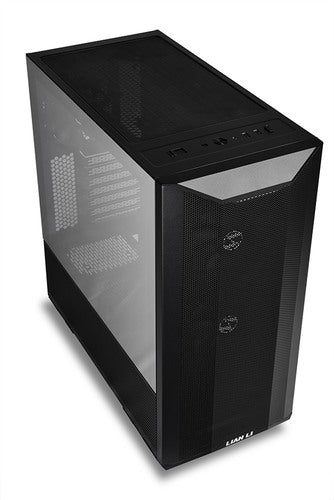Your one stop destination for all your Computer needs!
Browse All Categories
- Home
- LIAN LI Lancool II Mesh Performance X EATX Mid Tower Cabinet (Black)
Description
Features Of LIAN LI Lancool II Mesh Performance X EATX Mid Tower Cabinet (Black)
THE ULTIMATE CHASSIS FOR BEGINNERS AND ENTHUSIASTS ALIKE
- Premium look
- Unprecedented modularity
- Hinged flip panels all around
- Optimized cooling support
- Cable management with ease
- Optimized storage configuration
MORE ADVANCED COOLING SUPPORT
lian li cabinet Optimized airflow is a result of the collaboration between the brand-new mesh design, additional exhaust vent holes, and three high-performance PWM cooling fans.
HIGH-PERFORMANCE BUILT-IN PWM FANS
2 x 140mm PWM intake fans pre-installed at the front and 1 x 120mm exhaust fan in the back of the PERFORMANCE EDITION produce ample airflow, keeping your system running at peak performance
EXPERIENCE FAN CONTROL ON A WHOLE NEW LEVEL
The four-mode fan controller on the top front allows you to experience fan control on a whole new level. Select L for casual use like internet browsing, press H when you’re pushing your GPU(s) and CPU hard.
MODULAR PSU SHROUD COVER
The space between the top and bottom chamber now features two removable PSU shroud covers to house either 2 x 2.5” SSDs or can be removed to fit 2 x 120mm fans.
MULTI-WAY FAN/RADIATOR BRACKET
The multi-way bracket revolutionizes your notion of fan/radiator installation by offering 4 installation options to best fit your needs.
HOW TO INSTALL THE MULTI-WAY FAN/RAD BRACKET
The multi-way bracket revolutionizes your notion of fan/radiator installation by offering 4 installation options to best fit your need.
OPTIMIZED STORAGE CONFIGURATION
With the modular drive cage, side-mounted SSD bays, and additional SSD space on the modular PSU shroud cover, the LANCOOL II MESH EATX Cabinet is capable of holding up to 9 drives.
Get the affordable cpu case gaming with the huge variety with us!
Specifications of LIAN LI Lancool II Mesh Performance X EATX Mid Tower Cabinet (Black)
| Model | LANCOOL II MESH PERFORMANCE |
| Dimensions | (D) 478mm x (W) 229mm x (H) 494mm |
| Motherboard | E-ATX(width: under 280mm)/ATX/M-ATX/ITX |
| PSU | 210mm |
| Color | black |
| Fan Support | Front: 2 x 140mm or 3 x 120mm |
| Top: 2 x 120mm or 2 x 140mm | |
| Top of PSU chamber: 2 x 120mm | |
| Radiator | Front (multi-way fan/radiator bracket): 1 x 360/280/240mmTop: 1 x 240mm (aligned to the left) |
| VGA Length | 384mm |
| CPU Clearance | 176mm |
| Drive | Behind MB Tray: 2 x 2.5″ SSD Behind the right flip panel: 2 x 2.5”SSD |
| Hard Drive Cage: 3 x 3.5″ HDD/2.5″ SSD | |
| Above PSU Chamber: 2 x 2.5″ SSD | |
| Slot | 7 |
| I/O Ports | 1 x Fan speed control button1 x TRRS AUDIO |
| 2 x USB 3.0 | |
| 1 x USB 3.1 TYPEC | |
| Dust Filters | 1 x Top (magnetic), 1 x Bottom (tray) |
| Incl Fans | 2 x 140mm PWM Fan (front) |
| Rated Speed:600 ±200 (30% Duty)-1200RPM ±10% | |
| Air Flow:60.56CFM | |
| Noise:25.8dB(A)1x 120mm PWM fan (rear) | |
| Rated Speed:600 ±200 (30% Duty)-1500RPM ±10% | |
| Air Flow:54.6CFM | |
| Noise:26.1dB(A) |
Reviews ( 0 )
Frequently asked questions
1. What is the GPU length of LIAN LI Lancool II Mesh?
The LIAN LI Lancool II Mesh accommodates up to 384mm long graphics cards. The large clearance is enough to accommodate most of the high-end GPUs available today. The users do not need to struggle installing powerful long graphics cards worrying about lack of space. This makes the case ideal for professional gamers and content creators who require high-performance processing of graphics. The modularity offered is sure to provide future GPU upgrade compatibility, increasing the lifespan of the case.
2. Which LIAN LI Lancool II Mesh is best?
The "best" LIAN LI Lancool II Mesh is your preference. The "Performance" version, such as the one you ordered, is usually the best for its emphasis on airflow. It features high-performance fans and a front panel of mesh, perfect for high-demand systems. The "RGB" version emphasizes aesthetics, with addressable RGB lighting. If you require maximum cooling, the "Performance" is generally the option. If you want style with performance, the "RGB" version would be the better choice.
3. How to remove LIAN LI Lancool II Mesh front panel?
Removing the LIAN LI Lancool II Mesh front panel is easy. First, find the small grooves at the bottom of the panel. Carefully pull the panel outwards from these points. The panel is clipped on with plastic clips, so the pull should be firm but careful. When you release the bottom clips, the rest of the panel will peel off. Replacing the panel is accomplished by getting the clips in line and pushing it into place until you hear the sound of it locking.
4. Is the LIAN LI Lancool II Mesh a good case?
Yes, the LIAN LI Lancool II Mesh is generally a very good case. Its biggest strengths are excellent airflow with the mesh front panel, ample room for components, and highly thought out layout for building simplicity. It also has good cable management options and support for several cooling systems. The build quality of the case as a whole is generally regarded as solid and trustworthy as a basis for high-performance PC builds. The double tempered glass side panels also give a high-end appearance.
5. Does the LIAN LI Lancool II Mesh come with fans?
The LIAN LI Lancool II Mesh Performance comes with fans. To be specific, it includes three 140mm front intake fans and one 120mm rear exhaust fan. The fans are designed to deliver the best airflow, complementing the case's superior thermal performance. The fans included are a major selling point, as customers can begin assembling their systems immediately without the further cost of cooling components. The exact fan models included can depend slightly on the exact version.
6. Is the LIAN LI Lancool II Mesh an ARGB?
Whether or not the LIAN LI Lancool II Mesh is ARGB will depend on the version. The "RGB" version supports addressable RGB lighting, so you can enjoy custom lighting effects. The "Performance" version, though airflow-optimized, might be using plain fans without ARGB. So, if you're looking for ARGB lighting, do make sure you get the "RGB" version. The performance version does not give a hoot about appearance.
7. Are LIAN LI Lancool II Mesh fans quiet?
Silence of LIAN LI Lancool II Mesh fans will also vary with model and fan settings. The fans that accompany them will typically have the speed and silence in balance. The fans will be relatively quiet on medium speeds. On high speed, as with all fans, they will be noisier. Their net noise output will also vary with the net system components and amount of room noises present. The case structure, being solid, assists in reducing noise as well as vibrations.
8. Does the LIAN LI Lancool II Mesh have good airflow?
Yes, LIAN LI Lancool II Mesh is extremely popular due to its great airflow. The mesh front panel is the major feature behind this, where air can be sucked in without any hindrance. The presence of multiple fans, particularly in the "Performance" variant, further enhances airflow. The case is also compatible with different fan and radiator setups, thereby making it versatile enough to accommodate different cooling requirements. This makes it a consumer favorite among those who consider it important to keep their components cool, particularly in heavy-demand applications like gaming or video editing.
9. What is the price of LIAN LI Lancool II Mesh?
For the current and latest price of LIAN LI Lancool II Mesh, visit the product page on www.EliteHubs.com. Prices may differ with current offers and availability. EliteHubs continuously updates prices to remain competitive, and it provides the customer with the best offer. Visit the website for the current price and current offers or promotions.
Related Products
Recently viewed products
Shopping cart
close
-
WHAT ARE YOU LOOKING FOR?Search
- Login / Register
- Home
- Custom PC Quote
- Our Stores
- PC Builds
-
Processor
- Intel Processor
- AMD Processor
- By Core Count
- By Integrated Graphics
-
Intel Generation
- Intel Core i3 14th Generation
- Intel Core i3 13th Generation
- Intel Core i3 12th Generation
- Intel Core i3 11th Generation
- Intel Core i3 10th Generation
- Intel Core i3 9th Generation
- Intel Core i5 14th Generation
- Intel Core i5 13th Generation
- Intel Core i5 12th Generation
- Intel Core i5 11th Generation
- Intel Core i5 10th Generation
- Intel Core i5 9th Generation
- Intel Core i7 14th Generation
- Intel Core i7 13th Generation
- Intel Core i7 12th Generation
- Intel Core i9 14th Generation
- Intel Core i9 13th Generation
- Intel Core i9 12th Generation
- AMD Generation
- Motherboard
- Graphic Card
- PC Cabinet
- CPU Cooler
- Power Supply Unit (PSU)
- RAM
- SSD
- Mousepad
- Monitor
- Peripherals
- Legal
- Wishlist (0)
- Compare (0)
- Contact Us
- Heading