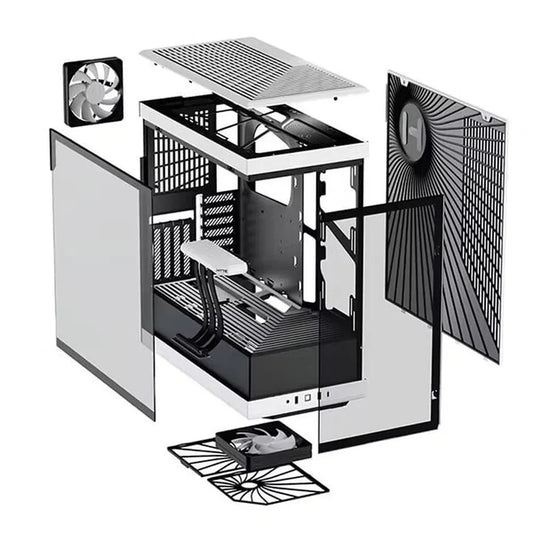Your one stop destination for all your Computer needs!
Browse All Categories
- Home
- HYTE Y40 ATX Mid Tower Cabinet (Black/White)
Description
Features of HYTE Y40 ATX Mid Tower Cabinet (Black/White)
Designed From Every Dimension
The all-new HYTE Y40 pc cabinet white is designed to wow and priced to thrill while defining new industry standards for ATX cases everywhere. Elevate your expectations of multi-dimensional case design, next-gen GPU compatibility, and overall system harmony today.
Multi-Dimensional Design
Details connect every part into a deeply harmonic design structure. Every edge is adorned in tightly controlled beveling for s-tier aesthetics. 2-Piece Panoramic Glass set the stage for a completely unobstructed view of your system’s performance.
Ginormous Vertical Graphics Support
This HYTE Cabinet grows GPU support to 4 full slots with additional airflow space between the edge of the card and the glass. An intake fan below the power supply shroud provides fresh air upwards to the GPU to improve cooling further.
Included Luxury PCIE 4.0 Riser Cable
A protective riser cable canopy integrates beautifully into the case, allowing for half-height PCIE cards behind the throne of the vertical graphics card.
Cooling
Y40 comes with 2x 120mm fans pre-installed, one beneath the floor and one at the rear. The side mount can fit up to a 280mm radiator with a combined thickness of up to 120mm allowing for large 60mm+ radiators to be used for custom loop configurations, and the top mount can fit up to a 360mm radiator for dual radiator setups. Y40 also brings support for large air coolers over 180mm in height, allowing for almost every CPU cooler on the market.
Best cpu case gaming at affordable prices at Elitehubs!
Specifications of HYTE Y40 ATX Mid Tower Cabinet (Black/White)
| Model | Y40 |
| SKU | CS-HYTE-Y40-BW |
| Color | Black and White |
| Type | ATX Mid Tower |
| Volume | 50L |
| Case Dimensions | 439mm x 240mm x 472mm |
| Motherboard Support | ITX, mATX, ATX |
| Power Supply | ATX up to 224mm in length |
| Video Card Max Dimensions | 422mm length, 94mm height (80mm height or less recommended for best cooling) |
| Fan Support (Side) | 2x 120mm/140mm |
| Fan Support (Top) | Top: 3x 120mm |
| Fan Support (Rear) | 1x 120mm (1x 120mm, 1300 rpm included) |
| Fan Support (Bottom) | 1x 120mm/140mm (1x 120mm, 1300 rpm included) |
| Radiator Support (Side) | 120, 140, 240, 280mm up to 120mm thick |
| Radiator Support (Top) | 120, 240, 360mm |
| Radiator Support (Rear) | 120mm |
| CPU Cooler Height | 183mm |
| Storage | 1 x 3.5″ HDD or 2 x 2.5″ SSD |
| Expansion Slots | 4 + 6 half-height |
| Interfaces | |
| PCI Express Riser Cable | 4.0 x 16 (included) |
| Front USB 3.0 | 2 |
| Front USB 3.2 Type-C | 1 |
| Audio/Mic Jack | 1 |
| Dust Filters | Top, Side, Bottom (x2) |
| RGB Lighting | None |
| Warranty | 2 Years |
| Note | *** Features, Price, Specifications are subject to change without notice. |
Reviews ( 0 )
Frequently asked questions
1. Does the HYTE Y40 come with fans?
Yes there is, and the HYTE Y40 usually comes with two 120mm fans that are pre-installed. They are strategically placed to allow for basic airflow inside the chassis. A fan is behind the motherboard for intake, while the second is situated under the motherboard, to allow intake. These fans are great for some initial cooling, many people opt to upgrade their fans to ensure optimal performance particularly when they are using components with high performance that produce significant temperatures. These fans work for normal use, but more fans are suggested for more intense applications.
2. Is the HYTE Y40 a good case?
Its HYTE Y40 is usually regarded as an excellent case when it comes to aesthetics and the ability to showcase their products. It has a distinctive dual-chamber design, with Tempered glass panel on the side that allows for a clear glimpse of the inside. The compact size and the compatibility with modern technology make it adaptable. The vertical GPU mounting is well-liked. But, you must think about your cooling requirements, because some customers find the need for additional fans to ensure maximum airflow, specifically for high-end devices. The elegant design and built top quality makes it an appealing selection.
3. Is the HYTE Y40 an ARGB?
The HYTE Y40 by itself isn't necessarily an ARGB (Addressable RGB) component. It does however support ARGB components. It can be used for use of ARGB fans as well as LED strips and various other elements of lighting. It is made to show the light emanating from these parts through a glass panel that is tempered. Thus the ARGB performance depends on specific lighting fixtures and fans installed inside the case. The case serves as a visually-based platform that allows these parts to shine. However, it is not able to create ARGB lighting by itself.
4. What is the price of HYTE Y40?
To get the latest price of the HYTEY40, check the page for this product on www.EliteHubs.com. Prices may alter based on current offers and the availability. EliteHubs constantly updates their prices frequently to provide customers with the best price. Check the website for the latest price as well as any special offer or discount currently available. moment.
5. How to remove HYTE Y40 front panel?
Its HYTE Y40 Front panel was made to be removed easily. In most cases, this involves gently taking the panel off the enclosure. It's held by clips made of plastic. Begin at the bottom and apply pressure evenly and firmly. Do not apply excessive force in order to avoid injury. The panel should come off without any resistance. When it is removed, you are able to get access to the front mounted fan and clean the dust filters. The process of reattaching the panel is a matter of aligning the clips, then pressing it into position until it snaps in place.
6. Are HYTE fans quiet?
The amount of noise generated by HYTE fans varies based on the particular model and the operating speed. Generally, HYTE aims to provide the best performance while maintaining sound levels. Most users will find the fans of HYTE to be fairly silent under normal workloads. At higher speeds the fan's noise can get more prominent, especially when using high-performance equipment. Also, the actual level of sound is dependent on the airflow of the case as well as the system's overall setup. To ensure the best quiet, think about changing the speed of your fan using the BIOS on your motherboard, or through the fan control software.
7. Which HYTE Y40 is best?
What is the best HYTE Y40 is dependent on the individual's preference. Its main distinction is in the color option, either the white or black. Both models offer the same functions and features. It's all about your personal preference in terms of aesthetics and the way it fits into the system you have built. Take into consideration your components currently in use as well as the style you want to achieve when making your choice. Both versions have a pane of glass that has been tempered and the internal layout is similar. Both are extremely loved by PC developers.
8. Does HYTE Y40 have good airflow?
The HYTE Airflow of the Y40 is thought to be sufficient, but it could be improved by the addition of additional fans. Dual-chamber designs and glass panels with tempered edges can hinder the flow of air compared to mesh front cases. It supports several places for mounting fans, which allows the case to be cooled more efficiently. But, many users find the addition of more fans, particularly in the upper and the front, dramatically increases the airflow. Vertical GPU installation also impacts the airflow. Therefore, careful evaluation of the position of components is vital. If the fan is properly configured and proper fan placement, the HYTE Y40 is able to provide adequate cooling to most computers.
9. What is the GPU length of HYTE Y40?
The HYTE Y40 allows GPUs that are up to 422mm long. This clearance is large enough to allow the fitting of many premium graphics cards, such as ones with big coolers. It is important to verify the exact size of your GPU and also any potential interfering between other components, for example, front-mounted radiators. Vertical mounting of GPUs is also a great option to accommodate larger GPUs. Make sure to check the specifications of the manufacturer regarding your GPU as well as the case in order to guarantee that the case is compatible and fits properly.
Related Products
Recently viewed products
Shopping cart
close
-
WHAT ARE YOU LOOKING FOR?Search
- Login / Register
- Home
- Custom PC Quote
- Our Stores
- PC Builds
-
Processor
- Intel Processor
- AMD Processor
- By Core Count
- By Integrated Graphics
-
Intel Generation
- Intel Core i3 14th Generation
- Intel Core i3 13th Generation
- Intel Core i3 12th Generation
- Intel Core i3 11th Generation
- Intel Core i3 10th Generation
- Intel Core i3 9th Generation
- Intel Core i5 14th Generation
- Intel Core i5 13th Generation
- Intel Core i5 12th Generation
- Intel Core i5 11th Generation
- Intel Core i5 10th Generation
- Intel Core i5 9th Generation
- Intel Core i7 14th Generation
- Intel Core i7 13th Generation
- Intel Core i7 12th Generation
- Intel Core i9 14th Generation
- Intel Core i9 13th Generation
- Intel Core i9 12th Generation
- AMD Generation
- Motherboard
- Graphic Card
- PC Cabinet
- CPU Cooler
- Power Supply Unit (PSU)
- RAM
- SSD
- Mousepad
- Monitor
- Peripherals
- Legal
- Wishlist (0)
- Compare (0)
- Contact Us
- Heading