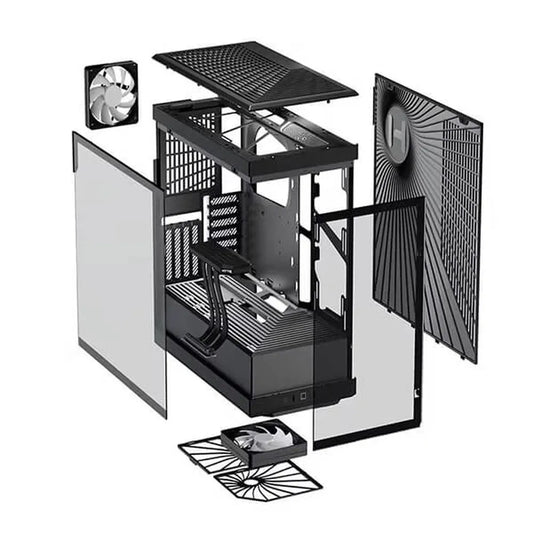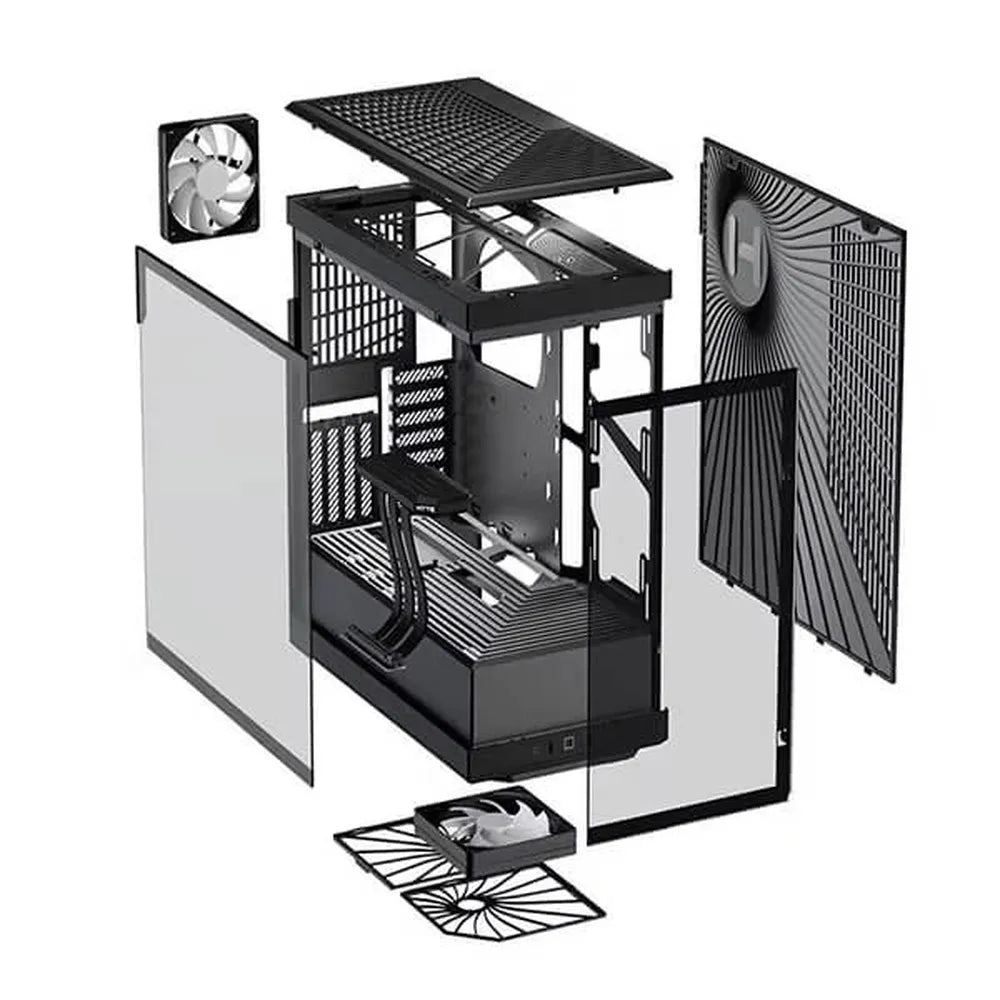Your one stop destination for all your Computer needs!
Browse All Categories
- Home
- HYTE Y40 ATX Mid Tower Cabinet (Black)
Description
Features of HYTE Y40 ATX Mid Tower Cabinet (Black)
Designed From Every Dimension
The all-new HYTE Y40 ATX Cabinet is designed to wow and priced to thrill while defining new industry standards for ATX cases everywhere. Elevate your expectations of multi-dimensional case design, next-gen GPU compatibility, and overall system harmony today.
Multi-Dimensional Design
Details connect every part into a deeply harmonic design structure. Every edge is adorned in tightly controlled beveling for s-tier aesthetics. 2-Piece Panoramic Glass set the stage for a completely unobstructed view of your system’s performance.
Ginormous Vertical Graphics Support
This HYTE Cabinet grows GPU support to 4 full slots with additional airflow space between the edge of the card and the glass. An intake fan below the power supply shroud provides fresh air upwards to the GPU to improve cooling further.
Included Luxury PCIE 4.0 Riser Cable
A protective riser cable canopy integrates beautifully into the case, allowing for half-height PCIE cards behind the throne of the vertical graphics card.
Cooling
Y40 comes with 2x 120mm fans pre-installed, one beneath the floor and one at the rear. The side mount can fit up to a 280mm radiator with a combined thickness of up to 120mm allowing for large 60mm+ radiators to be used for custom loop configurations, and the top mount can fit up to a 360mm radiator for dual radiator setups. Y40 also brings support for large air coolers over 180mm in height, allowing for almost every CPU cooler on the market.
Best cpu case gaming at affordable prices at Elitehubs!
Specifications of HYTE Y40 ATX Mid Tower Cabinet (Black)
| Model | Y40 |
| SKU | CS-HYTE-Y40-B |
| Color | Black |
| Type | ATX Mid Tower |
| Volume | 50L |
| Case Dimensions | 439mm x 240mm x 472mm |
| Motherboard Support | ITX, mATX, ATX |
| Power Supply | ATX up to 224mm in length |
| Video Card Max Dimensions | 422mm length, 94mm height (80mm height or less recommended for best cooling) |
| Fan Support (Side) | 2x 120mm/140mm |
| Fan Support (Top) | Top: 3x 120mm |
| Fan Support (Rear) | 1x 120mm (1x 120mm, 1300 rpm included) |
| Fan Support (Bottom) | 1x 120mm/140mm (1x 120mm, 1300 rpm included) |
| Radiator Support (Side) | 120, 140, 240, 280mm up to 120mm thick |
| Radiator Support (Top) | 120, 240, 360mm |
| Radiator Support (Rear) | 120mm |
| CPU Cooler Height | 183mm |
| Storage | 1 x 3.5″ HDD or 2 x 2.5″ SSD |
| Expansion Slots | 4 + 6 half-height |
| Interfaces | |
| PCI Express Riser Cable | 4.0 x 16 (included) |
| Front USB 3.0 | 2 |
| Front USB 3.2 Type-C | 1 |
| Audio/Mic Jack | 1 |
| Dust Filters | Top, Side, Bottom (x2) |
| RGB Lighting | None |
| Warranty | 2 Years |
| Note | *** Features, Price, Specifications are subject to change without notice. |
Reviews ( 0 )
Frequently asked questions
1. Are HYTE Y40 fans quiet?
The perceived noise level is subjective and dependent on fan speeds. The HYTE Y40 has included fans, and quietness is relative to how a user might configure their fan curves. Fan noise also depends on other hardware pieces in the system. In general, the fans provided are made to provide good airflow, and users' capability to adjust fan curves through motherboard software can be able to affect sound output. Hence the level of quietness is subjective to the user.
2. What is the price of HYTE Y40?
For the latest and most accurate pricing of HYTE Y40, please refer to the product page on www.EliteHubs.com. Prices can vary depending on current offers and stock. EliteHubs regularly revises its prices to remain competitive, offering the customer the best deal. Please visit the site for the current price and any current offers or discounts.
3. Which HYTE Y40 is best?
The "best" HYTE Y40 is subjective and based on personal preferences. The HYTE Y40 is available in different colors (for instance, black and white), and a user can select the color that he finds most suitable based on his taste. Functionally, they are very similar. Hence, Selecting the best HYTE Y40 solely relies on the user's preference of color. All models of the HYTE Y40 share the same basic design.
4. Is the HYTE Y40 a good case?
HYTE Y40 as a whole is viewed to be a good case, especially for looks enthusiasts who enjoy flaunting their components. It's famous for its tempered glass front panoramic aspect and GPU emphasis. Its ratings largely compliment its construction and sophisticated appearance. It has good component room and cable management, an excellent feature of it. Although cases are pretty much user preference based. For users who desire a showcase style case, it is an excellent choice.
5. Is the Y40 an ARGB?
Although the Y40 case itself offers the basis for an amazing build. It should be noted that the case itself is not ARGB. Whether or not the user can enjoy ARGB lighting is based on the fans and other products installed by the user. Thus, in order to enjoy an ARGB built in a Y40, it is necessary that the end user installs ARGB supporting products like ARGB fans, and ARGB supporting motherboard, and or controllers.
6. How to remove Y40 front panel?
Removing the front panel of the HYTE Y40 may have you refer to the maker's manual, or on-line tutorials, as it is variable. Case makers typically employ a clip system. Typically this is accomplished by pulling the panel off the case. With the use of tempered glass panels, care needs to be taken in removing the front panel. It is suggested to search for an instructional video by HYTE, or someone who is a user of a site like youtube.
7. What is the GPU length of HYTE Y40?
The HYTE Y40 is made to accommodate a large GPU. It is made to accommodate 422mm long GPUs. Therefore, it accommodates nearly all high-end Graphics processing units available in the market today. Always check the manufacturer's measurements, so one can be certain that a desired GPU will find space within the capacity of the case.
8. Does HYTE Y40 have good airflow?
The HYTE Y40 is airflow-oriented. It has air vents and the fans provided help in its airflow. Besides that, several other fans can be mounted to this case by the users. With the bottom fan drawing air directly to the GPU, and the rear fan expelling hot air, the case offers good airflow. Fan setup and other fan installations are required in order to have maximum airflow.
9. Does the HYTE Y40 come with fans?
Yes, the HYTE Y40 includes two 120mm pre-installed fans. One is mounted at the back of the case, and the other at the bottom, which is designed to blow directly on the graphics card. This is designed to contribute to efficient internal component cooling.
Related Products
Recently viewed products
Shopping cart
close
-
WHAT ARE YOU LOOKING FOR?Search
- Login / Register
- Home
- Custom PC Quote
- Our Stores
- PC Builds
-
Processor
- Intel Processor
- AMD Processor
- By Core Count
- By Integrated Graphics
-
Intel Generation
- Intel Core i3 14th Generation
- Intel Core i3 13th Generation
- Intel Core i3 12th Generation
- Intel Core i3 11th Generation
- Intel Core i3 10th Generation
- Intel Core i3 9th Generation
- Intel Core i5 14th Generation
- Intel Core i5 13th Generation
- Intel Core i5 12th Generation
- Intel Core i5 11th Generation
- Intel Core i5 10th Generation
- Intel Core i5 9th Generation
- Intel Core i7 14th Generation
- Intel Core i7 13th Generation
- Intel Core i7 12th Generation
- Intel Core i9 14th Generation
- Intel Core i9 13th Generation
- Intel Core i9 12th Generation
- AMD Generation
- Motherboard
- Graphic Card
- PC Cabinet
- CPU Cooler
- Power Supply Unit (PSU)
- RAM
- SSD
- Mousepad
- Monitor
- Peripherals
- Legal
- Wishlist (0)
- Compare (0)
- Contact Us
- Heading