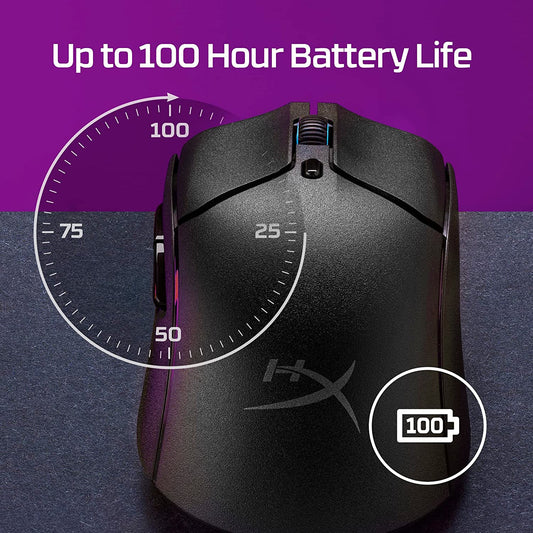Your one stop destination for all your Computer needs!
Browse All Categories
- Home
- HYPERX Pulsefire Haste 2 Wireless Ambidextrous Gaming Mouse ( 26000DPI / 6 Macro Buttons ) ( Black )
Description
Features of HYPERX Pulsefire Haste 2 Wireless Ambidextrous Gaming Mouse ( 26000DPI / 6 Macro Buttons ) ( Black )
The HYPERX Pulsefire Haste 2 wireless gaming mouse is built for gamers who can’t afford to waste a millisecond and want the freedom of wireless connectivity. This sequel had a solid upper shell and keeps the 61g3 weight and 100-hour2 battery life of the original Pulsefire Haste, but builds upon it with several refinements. Pulsefire Haste 2 Wireless has dual mode wireless connectivity, allowing you to switch between 2.4GHz wireless and Bluetooth connections, and a charging cable so you can charge while using the mouse in wired mode. We’ve also built out a full suite of high-performance HyperX custom components, highlighted by the precision HyperX 26K Sensor with a native DPI of up to 26,000 and a tracking speed of up to 650 IPS. Our custom HyperX Switches provide tactile, audible feedback on each satisfying click, and are rated for a lifespan of up to 100 million clicks. You’ll also enjoy superior physical control of your mouse with virgin PTFE skates, and the included grip tape.
Up to 100 hours of battery life
Hyper mouse Pulsefire Haste 2 Wireless gets up to 100 hours2 of battery life on a full charge, so you’ll spend more time racking up wins, and less time charging on the sidelines.
Easier mouse movement for easier wins
Game at the speed of ultra-light with the Pulsefire Haste 2. Even with a solid upper shell, it weighs just 61g3, designed to help you move quicker, game better, and feel less fatigue.
Dual wireless connectivity modes
Use the dongle to connect via 2.4GHz wireless or use Bluetooth Mode to connect to compatible devices.
Incredibly precise HyperX 26K Sensor
Say hello to our HyperX 26K Sensor. It’s capable of up to 26,000 DPI natively and can track at speeds up to 650 IPS. With that level of precision, making clutch plays has never been easier.
Durable, satisfying HyperX Switches
Rated for up to 100 million clicks, HyperX mouse switches provide solid tactile and audible feedback on every satisfying click.
Virgin PTFE skates and custom HyperX Grips
Have ultimate confidence in your control with the smooth effortless glide of 100% virgin-grade PTFE skates, and 4 pieces of custom, residue-free HyperX grips to help provide a secure hold.
Easily swap to wired mode
If you need to charge while you play, or just want the fallback option of having a physical connection to your mouse, the included USB-C to USB-A cable has got you covered.
Customizable with HyperX NGENUITY Software
Get the most out of every mouse movement. HyperX NGENUITY Software can set macros and binds for the 6 programmable buttons, customize DPI levels, and set RGB lighting.
Reviews ( 0 )
Frequently asked questions
1. Is the HyperX Pulsefire Haste waterproof?
The HyperX Pulsefire Haste comes with water-resistant features although it does not provide full waterproof protection. The device maintains an IP55 certification that enables it to resist both dust exposure and water droplets and sweat particles. The product rating provides defense against minimal dust entry and low-pressure water spray coming from any angle. The HyperX Pulsefire Haste cannot handle full water submersion or excessive moisture exposure. TTC Golden micro dustproof switches exist on the mouse to deliver solid clicking satisfaction while ensuring 80 million click reliability.
2. What is the polling rate of the HyperX Pulsefire Haste 2?
The HyperX Pulsefire Haste 2 offers a maximum polling rate of 8000Hz. Because of its 0.125 millisecond report frequency the mouse provides high-speed positioning data to computers which is ideal for intense competitive gaming conditions. A polling rate improved by 8000Hz results in better cursor control with decreased reaction times that achieves a superior gaming experience.
3. What is the battery life of the Pulsefire Haste 2 Wireless?
A fully charged HyperX Pulsefire Haste 2 Wireless mouse can operate through 2.4GHz wireless mode for 100 hours of continuous use. Users can enjoy extended gaming periods because the device maintains its charge for 100 hours. The mouse operates through Bluetooth and delivers 200 hours of battery life while running at a lowered polling rate. The dual connection system offers users flexible options between performance and battery life duration.
4. Is the Razer DeathAdder V3 Pro Wireless comfortable?
Users will find comfort in using the Razer DeathAdder V3 Pro Wireless because it prioritizes ergonomic design. Synthesized with professional esports feedback Razer released this shape which provides gamers a comfortable grip when using the mouse for extended periods. The mouse's 63-gram weight provides additional comfort because it enables smooth rapid hand motions. According to user reports the V3 Pro offers a reduced and more manageable form factor compared to earlier versions which enhances its total comfort experience.
5. Is Razer a good gaming brand?
Razer maintains an established position as a leading gaming brand because it produces professional-grade gaming hardware including peripherals and laptops and accessories. The company established its position through innovation and performance excellence alongside design excellence which serves both casual and professional gamers. Razer stands out due to its durable products and ergonomic designs together with advanced features that attract many gaming enthusiasts.
6. Does the Razer DeathAdder V3 Pro Wireless need software?
Users can operate the Razer DeathAdder V3 Pro Wireless by itself yet Synapse software from Razer provides complete access to all mouse features. Through the software users can modify button mappings while adjusting DPI controls and creating macros and controlling power settings. Basic users can operate the mouse without additional software but Synapse provides essential features when users want to customize and optimize its performance.
7. Does the Razer DeathAdder V3 Pro Wireless have RGB?
RGB lighting is not a feature included in the Razer DeathAdder V3 Pro Wireless design. The Razer DeathAdder V3 Pro Wireless adopts an uncluttered appearance because its designers prioritized performance along with weight reduction. The absence of RGB elements enables the mouse to be lightweight which improves its performance in competitive gaming environments. The mouse contains an LED indicator situated under the scroll wheel to present information regarding DPI configurations and battery conditions.
8. Is the Razer DeathAdder V3 Pro Wireless good for butterfly clicking?
Users of the Razer DeathAdder V3 Pro Wireless experience responsive and tactile clicks thanks to its Gen-3 Optical Mouse Switches from Razer. Although the Razer DeathAdder V3 Pro Wireless provides satisfying clicks through its switches it only offers five programmable buttons which might restrict the effectiveness of butterfly clicking methods that require multiple accessible buttons. The V3 Pro might not be an optimal selection for users who perform butterfly clicks repeatedly.
9. Does the Razer DeathAdder V3 Pro Wireless have macro buttons?
Users can program five buttons across the Razer DeathAdder V3 Pro Wireless mouse because it has two buttons positioned on the left side. Users can customize the buttons of the Razer DeathAdder V3 Pro Wireless through Razer Synapse software to execute various functions including macro programming. Users can customize button commands through personalized programs which provides efficient gameplay and advanced functionality by defining multiple complex operations for single button actions.
10. How long do Razer DeathAdder V3 Pro Wireless mice last?
The Razer DeathAdder V3 Pro Wireless demonstrates superior durability during design. The Gen-3 Optical Mouse Switches from Razer provide up to 90 million clicks of performance making the device suitable for intense usage. Users can enjoy 90 hours of continuous operation from a single charge with this mouse which extends its usability time before charging becomes necessary. The lifespan of the mouse depends on how it is used but its premium construction and high-quality materials indicate it will remain durable throughout its operational lifetime.
Related Products
Recently viewed products
Shopping cart
close
-
WHAT ARE YOU LOOKING FOR?Search
- Login / Register
- Home
- Custom PC Quote
- Our Stores
- PC Builds
-
Processor
- Intel Processor
- AMD Processor
- By Core Count
- By Integrated Graphics
-
Intel Generation
- Intel Core i3 14th Generation
- Intel Core i3 13th Generation
- Intel Core i3 12th Generation
- Intel Core i3 11th Generation
- Intel Core i3 10th Generation
- Intel Core i3 9th Generation
- Intel Core i5 14th Generation
- Intel Core i5 13th Generation
- Intel Core i5 12th Generation
- Intel Core i5 11th Generation
- Intel Core i5 10th Generation
- Intel Core i5 9th Generation
- Intel Core i7 14th Generation
- Intel Core i7 13th Generation
- Intel Core i7 12th Generation
- Intel Core i9 14th Generation
- Intel Core i9 13th Generation
- Intel Core i9 12th Generation
- AMD Generation
- Motherboard
- Graphic Card
- PC Cabinet
- CPU Cooler
- Power Supply Unit (PSU)
- RAM
- SSD
- Mousepad
- Monitor
- Peripherals
- Legal
- Wishlist (0)
- Compare (0)
- Contact Us
- Heading