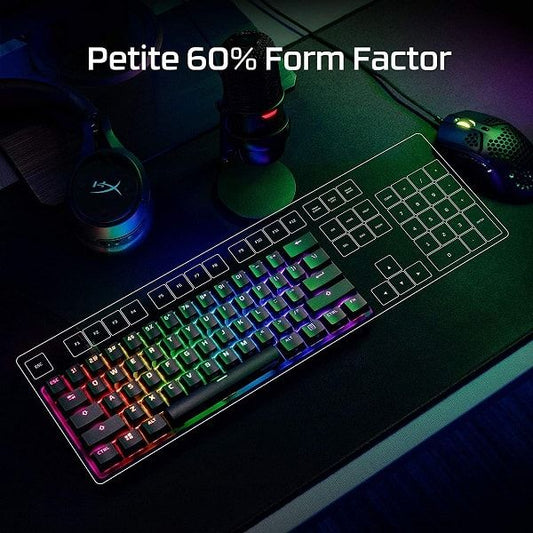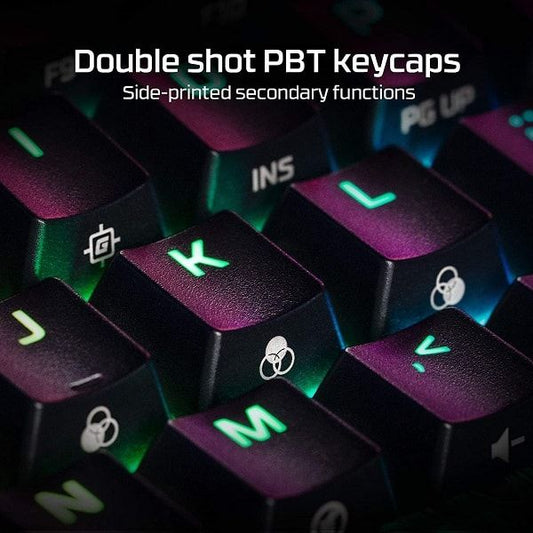Your one stop destination for all your Computer needs!
Browse All Categories
- Home
- HYPERX Alloy Origins 60% RGB Mechanical Gaming Keyboard ( Black ) ( Aqua Tactile Switch )
Description
Features of HyperX Alloy Origins Aqua RGB 60% Mechanical Gaming Keyboard (Aqua Tactile Switches)
Petite 60% form factor:
Free up more room for your mouse with this supremely compact keyboard. Side-printed functions on the keycaps allow you to quickly locate secondary keypress functionality.
Full aircraft-grade aluminum body:
The aluminum casing keeps the HyperX Alloy Origins Aqua RGB 60% Mechanical Gaming Keyboard (Aqua Tactile Switches) structurally sound and stable when the action gets intense and the game hangs in the balance; battle after battle, night after night.
Double shot PBT keycaps with side printing:
The pre-installed PBT keycaps of the HyperX Alloy Origins Aqua RGB 60% Mechanical Gaming Keyboard (Aqua Tactile Switches) have text on the sides to help you quickly locate additional key functions.
HyperX Mechanical switches*:
Reliable HyperX key switches are balanced for speed and accuracy to help provide faster keypresses with fewer mistakes on the HyperX Alloy Origins Aqua RGB 60% Mechanical Gaming Keyboard (Aqua Tactile Switches). Their exposed LED design delivers stunning RGB lighting that stands out.
RGB backlit keys with radiant lighting effects:
Get brighter, more luminous RGB lighting, thanks to the exposed LED design of the HyperX mechanical switches.
Advanced customization with HyperX NGENUITY:
Customize Game Mode, build macros, and set up per-key lighting and effects.
Three adjustable keyboard angles and detachable USB-C cable:
Two-step keyboard feet allow you to set your keyboard up at 3 different tilt angles. A detachable USB-C cable makes this ultra-compact keyboard super portable.
Included keycap puller and additional keycaps:
A keycap puller, an additional Esc key, and the special alternate spacebar design for the HyperX Alloy Origins Aqua RGB 60% Mechanical Gaming Keyboard (Aqua Tactile Switches) are included for additional customization.
2-year warranty with free techincal support
Specifications of HyperX Alloy Origins Aqua RGB 60% Mechanical Gaming Keyboard (Aqua Tactile Switches)
| Form factor | 60% |
| Color | Black |
| Keyboard Type | Mechanical |
| Keytop Material | PBT |
| Life Span (Keystrokes) | 80 million |
| Keyboard Backlight | RGB (16,777,216 colors) |
| Keyboard Switch | HyperX Switch |
| Game Mode | Yes |
| Cable length | 5.9ft |
| Actuation Point | 1.8mm |
| Anti-ghosting | 100% anti-ghosting |
| Light Effects | Per key RGB lighting and 5 brightness levels |
| Media Control | Yes |
| Operation Force | 45g |
| Rollover | N-key |
| Switch | HyperX AQUA – TACTILE |
| Onboard Memory | 3 profiles |
| Compatibility | PC, PS5™, PS4™, Xbox Series X|S™, Xbox One™. Software Compatibility: NGENUITY |
| Compatible operating systems | Windows® 10, 8.1, 8, 7 |
| Weight | Weight (with cable): 1.72lb |
| Warranty | 2 year |
| What’s in the box | Mechanical Gaming Keyboard, Detachable USB Cable, HyperX Keycap Puller, 1x HyperX-designed ESC Keycap, 1x HyperX-designed Spacebar, Quick Start Guide |
Reviews ( 0 )
Frequently asked questions
1. How many keys does the HYPERX Alloy Origins 60% have?
The HyperX Alloy Origins 60% has roughly 61 keys. The minimal design comes from the diminutive form 60% keyboard with function rows, number pad, arrow key, and similar lesser used removed, to gain the space with which more workspace on your desk is taken for the easier movement of mice especially in playing. Although it has fewer keys, the core functionality for typing and gaming is maintained, with many of the missing functions accessible through key combinations.
2. Is the HYPERX Alloy Origins 60% hot swappable?
No, the HyperX Alloy Origins 60% is not hot-swappable. This means that the switches are soldered directly onto the printed circuit board (PCB) and are not designed to be easily removed and replaced by the user. One can change the switches by desoldering the ones in place, soldering on new ones - a process which requires specialized tools and technical ability, and is likely to invalidate the warranty unless done correctly. If the ease of swappable switches matters to you, you should buy keyboards that were specifically designed to have hot-swappable sockets.
3. How big is the HYPERX Alloy Origins 60%?
The HyperX Alloy Origins 60% is a very compact keyboard. As the name suggests, it's a 60% keyboard, meaning it's significantly smaller than a full-sized keyboard. It usually measures about 11.7 inches (297 mm) in width, 4.2 inches (107 mm) in depth, and about 1.5 inches (38 mm) in height. This small size proves to be very selling, with a lot of desk space created, giving generous room for some mouse movements mainly in gaming desks.
4. Does the HYPERX Alloy Origins 60% have software support?
Yes, and the HyperX Alloy Origins 60% compatible with HyperX NGENUITY software: This is incredibly powerful software wherein you can actually personalize many characteristics of the keyboard. You can customize the dynamic RGB lighting effects, such as creating different patterns and colors. Moreover, you can create and save a custom profile with tailored settings for the keyboard for specific games or applications. Additionally, you'll be able to access the game mode settings, which typically include the disabling of the Windows key to prevent unintended switching to other applications during gameplay. Overall, NGENUITY offers a detailed and user-friendly interface for pushing your keyboard to its limits.
5. Is HYPERX Alloy Origins 60% good for typing?
The HyperX Alloy Origins 60% can be a good typer, depending on personal preferences. The Aqua switches have a tactile bump, which can give some typists all the feedback and accuracy they need. Still, the 60% layout is short of keys, and you will need to get used to it again if you're someone who frequently uses the function row, arrow keys, or number pad. The alphanumeric keyboard is well-stocked with good accessibility. On the other hand, additional functionality is found within key combinations which can be bothersome and awkward to type while getting accustomed. It all ends up subjective or "good" for typing by what works out best for its user to operate with efficiency or comfort.
6. What switches does the HYPERX Alloy Origins 60% use?
HyperX Alloy Origins 60% is a great gaming keyboard. Its compact 60% design saves plenty of space on the desk, leaving it more than suitable for expansive mouse movement, which most games require. The responsive HyperX Aqua switches, in this case, provide a tactile feel, allowing for quick and accurate key presses. This is crucial in fast-paced games where split-second reactions matter. The keyboard's solid build quality also ensures it can withstand the rigors of intense gaming sessions. The combination of a compact form factor, responsive switches, and durable construction makes it a strong contender for gaming.
7. Is HYPERX Alloy Origins 60% good for Gaming?
The HyperX Alloy Origins 60% is an excellent choice for gaming. Its compact 60% design frees up a lot of desk space, providing ample room for wide mouse movements, which is essential for many games. The responsive HyperX Aqua switches, in this case, provide a tactile feel, allowing for quick and accurate key presses. This is crucial in fast-paced games where split-second reactions matter. The keyboard's solid build quality also ensures it can withstand the rigors of intense gaming sessions. The combination of a compact form factor, responsive switches, and durable construction makes it a strong contender for gaming.
8. Is the HYPERX Alloy Origins 60% Wireless?
No, the HyperX Alloy Origins 60% is not a wireless keyboard. It connects your computer using a detachable USB-C cable. A wired connection will ensure a stable and reliable data transfer; for gaming, this is necessary since latency and drops in the connection can easily spoil the game. Wired connections also do away with the requirement for batteries and potential interference due to wireless interference, ensuring consistency and no disruption to your gaming experience.
9. Does the HYPERX Alloy Origins 60% come in different switches?
Yes, the HyperX Alloy Origins 60% is typically available with a variety of HyperX mechanical switch options. While the model you're asking about features Aqua tactile switches, it's commonly offered with Red (linear) and Blue (clicky) switches as well. This gives gamers the ability to choose the switch type that best suits their preference for feel and sound. The variety in options of the different switches gives it the feature to be widely flexible for numerous kinds of typing and gaming techniques.
10. Can you change the switches on a HYPERX Alloy Origins 60%?
Though theoretically, it's possible to swap switches on the HyperX Alloy Origins 60%, it's definitely not something to be taken lightly. The Alloy Origins 60% isn't a hot-swappable keyboard. The switches on the PCB are soldered there. Changing them requires that the original switches must be desoldered, then the new ones soldered into place very carefully. It will require special soldering equipment and technical skills in addition to understanding electronics. It is therefore not recommended to users who don't know soldering, but attempting it will damage the keyboard and possibly make the warranty invalid.
Related Products
Recently viewed products
Shopping cart
close
-
WHAT ARE YOU LOOKING FOR?Search
- Login / Register
- Home
- Custom PC Quote
- Our Stores
- PC Builds
-
Processor
- Intel Processor
- AMD Processor
- By Core Count
- By Integrated Graphics
-
Intel Generation
- Intel Core i3 14th Generation
- Intel Core i3 13th Generation
- Intel Core i3 12th Generation
- Intel Core i3 11th Generation
- Intel Core i3 10th Generation
- Intel Core i3 9th Generation
- Intel Core i5 14th Generation
- Intel Core i5 13th Generation
- Intel Core i5 12th Generation
- Intel Core i5 11th Generation
- Intel Core i5 10th Generation
- Intel Core i5 9th Generation
- Intel Core i7 14th Generation
- Intel Core i7 13th Generation
- Intel Core i7 12th Generation
- Intel Core i9 14th Generation
- Intel Core i9 13th Generation
- Intel Core i9 12th Generation
- AMD Generation
- Motherboard
- Graphic Card
- PC Cabinet
- CPU Cooler
- Power Supply Unit (PSU)
- RAM
- SSD
- Mousepad
- Monitor
- Peripherals
- Legal
- Wishlist (0)
- Compare (0)
- Contact Us
- Heading