Zoom








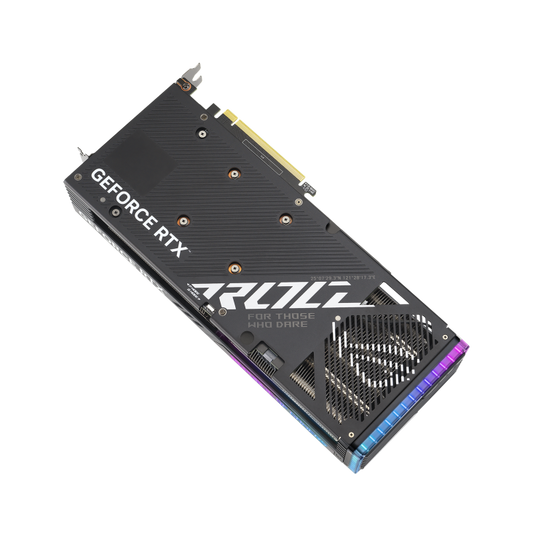











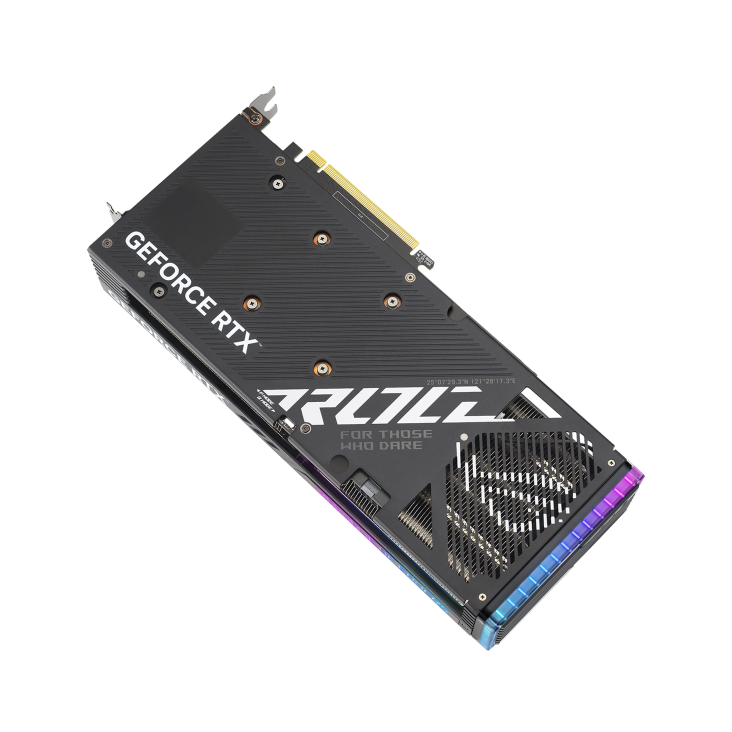



Your one stop destination for all your Computer needs!








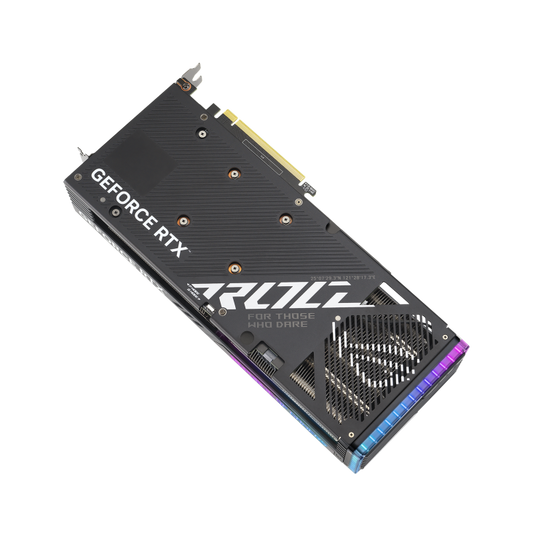



The ASUS ROG Strix GeFroce RTX 4060 8GB Nvidia graphic card brings a whole new meaning to going with the flow.
Inside and out, every element of the card gives the monstrous GPU headroom to breathe freely and achieve
The unleashed reign of the NVIDIA Ada Lovelace architecture is here.
Bigger and better. Axial-tech fans spin on dual-ball bearings and have been scaled up to propel 21% more air through the card, setting the stage for lower temperatures, less noise, and higher performance.
The asus rtx 4060 has two side fans spin counterclockwise to minimize turbulence and maximize air dispersion through the heatsink. Both two fans come to a standstill when GPU temps are below 45 Celsius, letting you play less-demanding games or perform light tasks in relative silence. Fans start up again when temps are over 50 C, referencing a speed curve that balances performance and acoustics for work or play.
The custom sink is generously sized and structured to soak up heat from the GeForce rtx 4060 GPU so that it can be efficiently whisked away by the three Axial-tech fans.
Digital power control, an array of high-current power stages, and a lineup of 15K caps ensure massive reserves to reliably push performance boundaries.
Compact PCB
Packs a Punch
Component and trace layouts have been optimized onto a short PCB to reduce power losses and let heat escape through a massive backplate vent.
The backplate is made of sturdy aluminium to brace the PCB and sink heat away from onboard components.
Two PWM FanConnect headers provide additional DIY flexibility. Chassis fans can be directly attached to the card and tuned with a curve that is based on CPU and GPU temperatures, delivering extra intake or exhaust for demanding 3D tasks.
The rear I/O bracket is made from stainless steel to prevent corrosion in humid climates and provide a more resilient mount. A conveniently placed Dual Bios switch allows quick selection between “performance” and “quiet” speed profiles for the Axial-tech fans.
Auto-Extreme Technology is an automated manufacturing process that sets new standards in the industry by allowing all soldering to be completed in a single pass. This reduces thermal strain on components and avoids the use of harsh cleaning chemicals, resulting in less environmental impact, lower manufacturing power consumption, and a more reliable product overall.
Aura-compatible ARGB lighting elements on the shroud and rightmost perimeter of the card provide endless possibilities for personalization with color or functional effects. Pair up with a vast range of compatible system components and coordinate the glow to create a build that’s uniquely you.
GPU Tweak III
ASUS GPU Tweak III is more intuitive and feature-rich than ever before. A revamped interface offers greater accessibility by integrating core functions into a centralized dashboard, and our Voltage-Frequency tuner has been overhauled to make overclocking even easier. Additional goodies like 0dB fan technology, automatic profile swapping, a fully customizable on-screen display, and logging capabilities ensure that you get the most out of your graphics card.
QuantumCloud is a safe and easy-to-use application that lets you effortlessly earn extra money by sharing your graphics card’s computing power. Earnings are accessible through your PayPal or WeChat account, and QuantumCloud also supports multiple exchange methods, including Steam. In addition, QuantumCloud doesn’t collect any personal data, so your privacy stays protected. Get started right away with just one click!
| Graphic Engine | NVIDIA® GeForce RTX™ 4060 |
| Bus Standard | PCI Express 4.0 |
| OpenGL | OpenGL®4.6 |
| Video Memory | 8GB GDDR6 |
| Engine Clock | OC mode : 2490 MHz Default mode : 2460 MHz (Boost) |
| CUDA Core | 3072 |
| Memory Speed | 17 Gbps |
| Memory Interface | 128-bit |
| Resolution | Digital Max Resolution 7680 x 4320 |
| Interface | Yes x 1 (Native HDMI 2.1a) |
| Yes x 3 (Native DisplayPort 1.4a) | |
| HDCP Support Yes (2.3) | |
| Maximum Display Support | 4 |
| NVlink/ Crossfire Support | No |
| Accessories | 1 x Collection Card 1 x Speedsetup Manual 1 x Thank You Card 1 x ROG Velcro Hook & Loop |
| Software | ASUS GPU Tweak III & GeForce Game Ready Driver & Studio Driver: please download all software from the support site. |
| Dimensions | 311.4 x 133.5 x 61.9mm 12.26 x 5.26 x 2.44 inches |
| Recommended PSU | 550W |
| Power Connectors | 1 x 8-pin |
| Slot | 3.1 slot |
| AURA SYNC | ARGB |
| Note | * Our wattage recommendation is based on a fully overclocked GPU and CPU system configuration. For a more tailored suggestion, please use the “Choose By Wattage” feature on our PSU product page: https://rog.asus.com/event/PSU/ASUS-Power-Supply-Units/index.html |

