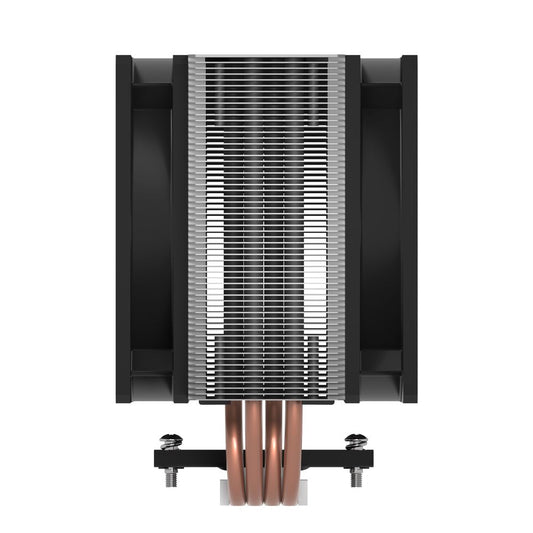Your one stop destination for all your Computer needs!
Browse All Categories
- Home
- ARCTIC Freezer 36 Single Tower CPU Air Cooler
Description
Features of ARCTIC Freezer 36 Single Tower CPU Air Cooler
High-Class Finish with Aluminium Top Plate
With its push-pull configuration, the Freezer 36 not only impresses with its efficient cooling performance, but also with its design. The soldered ends of the heatpipes are concealed by the screwed aluminium cover, allowing it to blend seamlessly into any PC setup and highlight both performance and appearance.
Future-Proof Compatibility
The Freezer 36 is multi-compatible with Intel and AMD sockets. Intel will release the new Arrow Lake processors on the LGA1851 socket in the future. ARCTIC customers don't need to worry that the new CPUs will also require new coolers. We guarantee full compatibility. All Freezer 36 can be used with the new LGA1851 socket from Intel without limitation.
Improved Fan Mounting
Thanks to the innovative mounting system, booth fans are effortlessly mounted in the heatsink using a click system. This mounting method eliminates the need for fan clips, making it easier to install the cooler or replace the fans, even if the cooler is already installed. The ARCTIC Freezer 36 is therefore compatible with most 120 mm fans.
LGA1851 | LGA1700 Contact Frame
Intel's Independent Loading Mechanism (ILM) deforms the CPU by pressing it into the socket at two points with over 40 kg. This causes pressure in the PCB, the DIE and the solder layer between the DIE and IHS (Integrated Heat Spreader). With high thermal load, this can lead to long-term problems. The mounting frame from ARCTIC does not deform the CPU, reduces the mechanical load on the CPU massively, is quick and easy to install and allows the cooler to be screwed onto the CPU's backplate. As a result, mechanical stress on the mainboard and CPU is minimised, cooling performance remains consistent and installation is quick and uncomplicated.
High-Quality Bearing
Thanks to a combination of alloy and lubricant developed in Germany, friction within the bearing is minimised and greater efficiency is achieved. In addition to preventing lubricant loss, wear on the pin and sleeve is also minimised. In this way, less heat is generated, less bearing noise is produced and the service life of the fan is significantly extended.
Optimised Heatsink
The fins of the heatsink are open at the side and allow the pull fan to draw additional cool air out of the pc case through the heatsink. This side-flow design achieves even more efficient ventilation.
P-Fans with High Static Pressure
ARCTIC relies on the proven P fans, which are known for their powerful performance. The P series is particularly suitable for use on heat sinks and radiators. Due to the dense fin structure of heat sinks, the fans used achieve significantly better performance than fans designed for airflow thanks to their high static pressure.
Large Selection of Variants
The Freezer 36 is available in five different versions, all equipped with two fans in a push-pull configuration. In addition to the standard model with aluminium heatsink design, a version with a black heatsink is also available. For continuous operation, there is also the CO version, which is equipped with fans with double ball bearings. Alternatively, users can choose between a black and a white version with A-RGB fans.
Quality You Can Rely On
To ensure the longevity of our products, we carry out long-term tests under different, sometimes very adverse conditions. In this way, we learn how we can permanently improve our products for our customers. In addition, the excellent results of long-term testing give us the assurance that our products are not only outstanding in terms of quality, but also in terms of durability. This is a certainty that we are happy to pass on to our customers, which is why we give a 6-year manufacturer's guarantee.
Specifications of ARCTIC Freezer 36 Single Tower CPU Air Cooler
| Product Code | ACFRE00121A |
| Intel: |
LGA1851 | LGA1700 |
| AMD: | AM5, AM4 |
| PI | NNPI: |
250 | 234 |
| Warranty: | 6 Years |
| Dimensions: |
104 (L) x 126 (W) x 159 (H) mm |
| Weight: |
890 g |
| Heatpipes: |
4x 6 mm Ø, Copper |
| Fin Stack: |
59x 0.4 mm, Aluminium |
| Fan: |
2x P12 PWM PST |
| Speed: |
200 - 1800 rpm, PWM Controlled (0 rpm below 5 % PWM) |
| Bearing: |
Fluid Dynamic Bearing |
| Current | Voltage: |
0.10 A | 12 V DC |
| Cable Lenght: |
200 mm + 80 mm Splitter Cable |
| Connector: |
4-Pin PWM-Connector + 4-Pin Plug |
Reviews ( 0 )
Frequently asked questions
1. Is the ARCTIC Freezer 36 a single or dual tower cooler?
ARCTIC Freezer 36 is a single tower air cooler. That is, it contains only one set of cooling fins in one block. Double tower coolers are two blocks with fins, which cool better but occupy more space. A single tower cooler such as the Freezer 36 is a great middle ground because it offers good cooling without being excessively large, so it won't occupy so much room in your computer. It's a great option if you desire decent cooling without having to concern yourself with space usage in your case.
2. Does the ARCTIC Freezer 36 include thermal paste?
Yes, the ARCTIC Freezer 36 does have thermal paste pre-applied on the bottom of the cooler. The thermal paste facilitates the heat transfer from the CPU to the cooler, which helps cool it down. Having it pre-applied is a blessing since you do not have to apply it manually yourself, which is very hard to do. The pre-applied paste that comes with it is sufficient for most users, but some users prefer to purchase and apply a different high-performance thermal paste. If improved cooling is required, you can simply take off the pre-applied paste and use your own.
3. Is the ARCTIC Freezer 36 a good cooler?
The ARCTIC Freezer 36 is a good enough cooler for most users, particularly if you have a mid-range CPU and do not intend to overclock. Overclocking is when you overclock your CPU to make it go faster than standard, and that creates more heat. The Freezer 36 works fine for CPUs that don't give off a lot of heat. If you're using a top-of-the-line CPU or you plan on heavy overclocking, you may require a heavier duty cooler, such as a dual tower air cooler or liquid cooler, to keep your CPU cool enough.
4. Is the ARCTIC Freezer 36 quiet?
ARCTIC Freezer 36 is quiet. There is also a noise-dampening fan and the heatsink design assists in this regard as well. Nonetheless, the extent of the silence relies on the extent to which your CPU is utilized. As your CPU reaches extremely high temperatures, the fan will move more quickly, resulting in more noise. Additionally, your computer case airflow contributes towards cooling, thus varying fan speed. Overall, the Freezer 36 is silent except when your CPU is under heavy load, at which point the fan may be audible.
5. Is the ARCTIC Freezer 36 PWM or DC?
ARCTIC Freezer 36 has a PWM fan. PWM stands for Pulse Width Modulation, and what it means is your fan speed will modify itself automatically as a function of your CPU's temperature. That is superior to DC fans, which generally have a fixed speed at all times. A PWM fan can be rotated at full speed when additional cooling is required and reduced speed when not, which reduces noise. This renders PWM fans quieter and more efficient than DC fans.
6. Does the ARCTIC Freezer 36 have a radiator?
No, the ARCTIC Freezer 36 is an air cooler and therefore does not contain a radiator like a liquid cooler would. It doesn't have one of those large, heavy heatsinks, but rather employs a heatsink with a large number of thin metal fins to dissipate the heat. Heatsink size is the most important thing to ensure the cooler will even fit in your case. To see if it will fit, look at the height, width, and depth of the cooler on the product description. These are available on the ARCTIC website or in the online retailers.
7. What is the fan speed of the ARCTIC Freezer 36?
The ARCTIC Freezer 36 fan speed is measured in RPM (revolutions per minute), and this is the speed at which it rotates. The fan speed varies depending on how hot your CPU is. The fan has a minimum and maximum RPM, and its actual speed will be between these two. If your CPU is not hot, the fan will rotate slowly. If it gets warm, the fan will rotate at a faster rate to cool it. The fan's RPM range is indicated on the product label.
8. How big is the ARCTIC Freezer 36?
The ARCTIC Freezer 36 size matters because it has to fit in your computer case. The specific measurements, height, width, and depth, are all specified in the product information. Be sure to review them prior to purchase to ensure that the cooler won't obstruct other items such as your RAM. If your case is compact, a cooler that's too high or wide could not fit at all. Be sure to measure the space in your case first when selecting a cooler.
9. How much heat can the ARCTIC Freezer 36 handle?
The cooling capacity of the ARCTIC Freezer 36 is expressed in TDP (Thermal Design Power). TDP indicates how much heat the cooler can dissipate. This is significant because your CPU also has a TDP rating. The TDP of the cooler must be at least as high as the TDP of your CPU. If your CPU generates more heat than the cooler can dissipate, it may overheat. You can look at the product details to see the TDP rating of the Freezer 36 to compare to your CPU rating.
10. What is the TDP of the ARCTIC Freezer 36?
The ARCTIC Freezer 36 TDP rating informs you how much heat the Freezer 36 can dissipate from your CPU. This is one of the most significant numbers to verify when purchasing a cooler. Your CPU has a TDP as well, and the cooler needs to meet or surpass that figure to function correctly. If the TDP of your cooler is too small, your CPU may overheat. You will be able to locate the TDP rating of the Freezer 36 on the product page or at ARCTIC.
Related Products
Recently viewed products
Shopping cart
close
-
WHAT ARE YOU LOOKING FOR?Search
- Login / Register
- Home
- Custom PC Quote
- Our Stores
- PC Builds
-
Processor
- Intel Processor
- AMD Processor
- By Core Count
- By Integrated Graphics
-
Intel Generation
- Intel Core i3 14th Generation
- Intel Core i3 13th Generation
- Intel Core i3 12th Generation
- Intel Core i3 11th Generation
- Intel Core i3 10th Generation
- Intel Core i3 9th Generation
- Intel Core i5 14th Generation
- Intel Core i5 13th Generation
- Intel Core i5 12th Generation
- Intel Core i5 11th Generation
- Intel Core i5 10th Generation
- Intel Core i5 9th Generation
- Intel Core i7 14th Generation
- Intel Core i7 13th Generation
- Intel Core i7 12th Generation
- Intel Core i9 14th Generation
- Intel Core i9 13th Generation
- Intel Core i9 12th Generation
- AMD Generation
- Motherboard
- Graphic Card
- PC Cabinet
- CPU Cooler
- Power Supply Unit (PSU)
- RAM
- SSD
- Mousepad
- Monitor
- Peripherals
- Legal
- Wishlist (0)
- Compare (0)
- Contact Us
- Heading