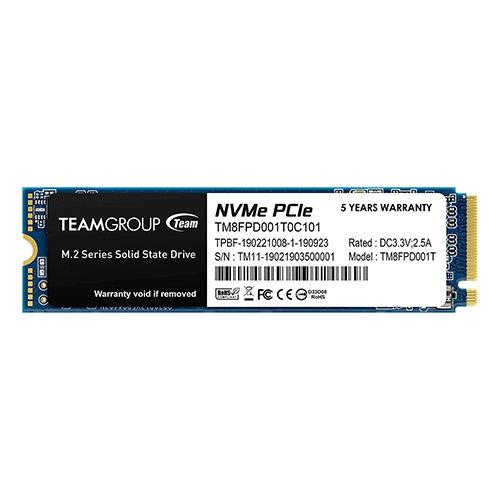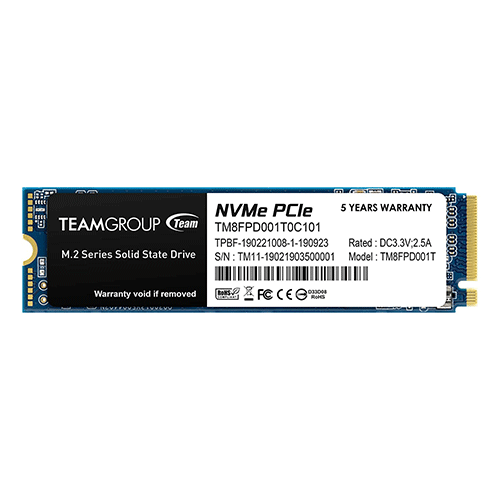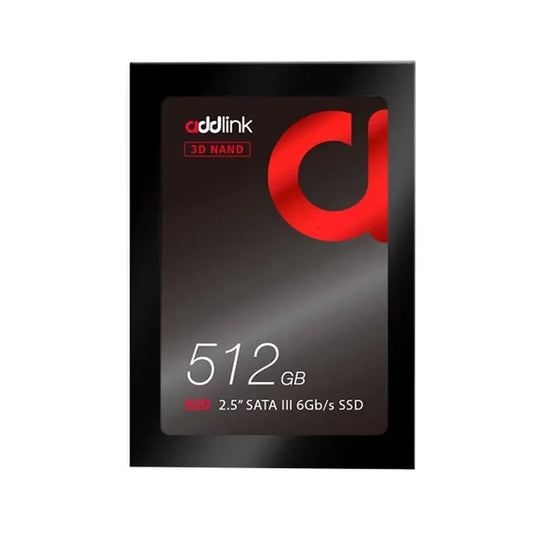ADATA XPG Gammix S5 256GB M.2 NVMe Gen3 Solid State Drive (SSD)
Rs. 1,905.00
Rs. 6,500.00
ADATA XPG SX6000 Pro 256GB M.2 NVMe Gen3 Solid State Drive (SSD)
Rs. 1,875.00
Rs. 8,999.00
WESTERN DIGITAL Green 120GB 2.5 SATA Gen 3 Internal Solid State Drive (SSD)
Rs. 1,733.00
Rs. 3,100.00
TEAM GROUP T-Force Vulcan Z 256GB 2.5 SATA SATA 3 Solid State Drive (SSD)
Rs. 2,015.00
Rs. 2,999.00
WESTERN DIGITAL Green 240GB M.2 SATA SATA 3 Solid State Drive ( SSD )
Rs. 2,595.00
Rs. 4,300.00
SAMSUNG 980 1TB M.2 NVME Gen3 Internal Solid State Drive ( SSD )
Rs. 7,755.00
Rs. 16,199.00
TEAMGROUP MP33 Pro 1TB M.2 NVME Gen3 Solid State Drive ( SSD )
Rs. 5,199.00
Rs. 11,125.00
ADATA XPG Gammix S11 Pro 256GB M.2 NVMe Gen3 Solid State Drive (SSD)
Rs. 2,595.00
Rs. 8,000.00
TEAM GROUP T-Force Vulcan Z 1TB 2.5 SATA SATA 3 Solid State Drive (SSD)
Rs. 5,157.00
Rs. 7,999.00
KINGSTON A400 240GB 2.5 SATA SATA 3 Internal Solid State Drive (SSD)
Rs. 2,355.00
Rs. 2,999.00
ANT ESPORTS 690 Neo Pro 256GB M.2 NVMe Gen3 Solid State Drive (SSD)
Rs. 2,055.00
Rs. 6,499.00
WESTERN DIGITAL Blue SA510 500GB 2.5 SATA SATA 3 Solid State Drive (SSD)
Rs. 3,945.00
Rs. 6,500.00
CORSAIR MP600 Pro NH 1TB M.2 NVME Gen4 Solid State Drive ( SSD )
Rs. 8,415.00
Rs. 15,999.00
CORSAIR MP600 Pro LPX 1TB M.2 NVME Gen4 Solid State Drive ( SSD )
Rs. 9,495.00
Rs. 14,266.00
ADATA Legend 710 1TB M.2 NVME Gen3 Internal Solid State Drive ( SSD )
Rs. 5,045.00
Rs. 6,999.00
ADATA Legend 710 512GB M.2 NVME Gen3 Internal Solid State Drive ( SSD )
Rs. 2,795.00
Rs. 4,999.00
KINGSTON FURY RENEGADE 1TB SSD M.2 NVME Gen4 Solid State Drive ( SSD )
Rs. 8,845.00
Rs. 9,999.00
WESTERN DIGITAL Black SN770 500GB M.2 NVME Gen 4 Solid State Drive ( SSD )
Rs. 4,395.00
Rs. 9,000.00
TEAMGROUP MP33 Pro 2TB M.2 NVME Gen3 Solid State Drive (SSD)
Rs. 8,968.00
Rs. 17,999.00
ADATA XPG Gammix S70 Blade 4TB M.2 NVME Gen4 Internal Solid State Drive ( SSD )
Rs. 28,155.00
Rs. 49,999.00
CRUCIAL BX500 2TB 3D NAND 2.5 SATA SATA 3 Solid State Drive (SSD)
Rs. 10,599.00
Rs. 25,700.00
WESTERN DIGITAL Blue SA510 250GB 2.5 SATA SATA 3 Solid State Drive (SSD)
Rs. 2,845.00
Rs. 6,735.00
EVM 256GB M.2 NVMe Gen3 Solid State Drive (SSD)
Rs. 1,525.00
Rs. 2,449.00
WESTERN DIGITAL Blue SN570 250GB M.2 NVME Gen3 Solid State Drive (SSD)
Rs. 2,895.00
Rs. 3,650.00
ANT ESPORTS 690 Neo Pro 512GB M.2 NVME Gen3 Solid State Drive (SSD)
Rs. 2,899.00
Rs. 11,399.00
CRUCIAL BX500 240GB 3D 2.5 SATA SATA 3 Solid State Drive (SSD)
Rs. 1,605.00
Rs. 3,500.00
ADATA XPG Gammix S70 Blade 8TB M.2 NVME Gen4 Internal Solid State Drive ( SSD )
Rs. 70,895.00
Rs. 79,999.00
CRUCIAL P5 500GB 3D NANAD M.2 NVME Gen3 Solid State Drive ( SSD )
Rs. 6,174.00
Rs. 7,399.00
WESTERN DIGITAL Green 240GB 2.5 SATA SATA 3 Solid State Drive (SSD)
Rs. 1,545.00
Rs. 4,300.00
WESTERN DIGITAL Green 240GB 2.5 SATA SATA 3 Solid State Drive (SSD)
Rs. 1,485.00
Rs. 5,990.00
ADATA Legend 710 256GB M.2 NVMe Gen3 Internal Solid State Drive (SSD)
Rs. 1,845.00
Rs. 2,999.00
ANT ESPORTS 690 Neo Pro 128GB M.2 NVMe Gen3 Solid State Drive (SSD)
Rs. 1,275.00
Rs. 3,599.00
ANT ESPORTS 690 Neo 128GB 2.5 SATA SATA3 Solid State Drive (SSD)
Rs. 1,045.00
Rs. 3,399.00
ANT ESPORTS 690 Neo 256GB 2.5 SATA SATA 3 Solid State Drive (SSD)
Rs. 1,420.00
Rs. 5,699.00
KINGSTON NV2 2TB M.2 NVME Gen4 Internal Solid State Drive ( SSD )
Rs. 9,999.00
Rs. 12,666.00
CRUCIAL MX500 500GB 3D NAND 2.5 SATA SATA 3 Solid State Drive (SSD)
Rs. 5,199.00
Rs. 7,900.00
SAMSUNG 980 Pro 500GB Gen4 M.2 NVME Gen4 Internal Solid State Drive ( SSD )
Rs. 7,350.00
Rs. 14,849.00
CRUCIAL BX500 500GB 2.5 Inch SATA 3D NAND Internal Solid State Drive ( SSD )
Rs. 2,655.00
Rs. 4,599.00
WESTERN DIGITAL Green SN350 1TB M.2 NVME Gen3 Solid State Drive ( SSD )
Rs. 5,045.00
Rs. 10,665.00
TEAMGROUP MP44L 1TB M.2 NVME Gen4 Internal Solid State Drive ( SSD )
Rs. 5,199.00
Rs. 8,499.00
PATRIOT P300 256GB M.2 NVMe Internal Solid State Drive ( SSD )
Rs. 2,994.00
Rs. 6,999.00
PATRIOT P300 M.2 NVMe 1TB Internal Solid State Drive ( SSD )
Rs. 9,694.00
Rs. 15,999.00
ADDLINK S70 1TB M.2 NVME Gen4 Internal Solid State Drive ( SSD )
Rs. 13,095.00
Rs. 19,759.00
ADDLINK S20 3D NAND 512GB 2.5 SATA SATA3 Internal Solid State Drive ( SSD )
Rs. 5,235.00
Rs. 10,948.00
ADDLINK S70 256GB M.2 NVME Gen4 Internal Solid State Drive ( SSD )
Rs. 4,315.00
Rs. 7,415.00
NEXTRON NFORCE 128GB 2.5 SATA Solid State Drive
Rs. 599.00
Rs. 2,336.00
NEXTRON 512GB M.2 NVME Gen3 Solid State Drive (SSD)
Rs. 1,999.00
Rs. 5,333.00
PATRIOT P210 512GB 2.5 Inch SATA III Internal Solid State Drive ( SSD )
Rs. 4,394.00
Rs. 5,999.00
ADATA XPG Gammix S60 512GB M.2 NVME Gen4 Internal Solid State Drive ( SSD )
Rs. 3,555.00
Rs. 9,599.00
EVM 512GB 2.5 SATA SATA 3 Solid State Drive (SSD)
Rs. 2,525.00
Rs. 3,910.00