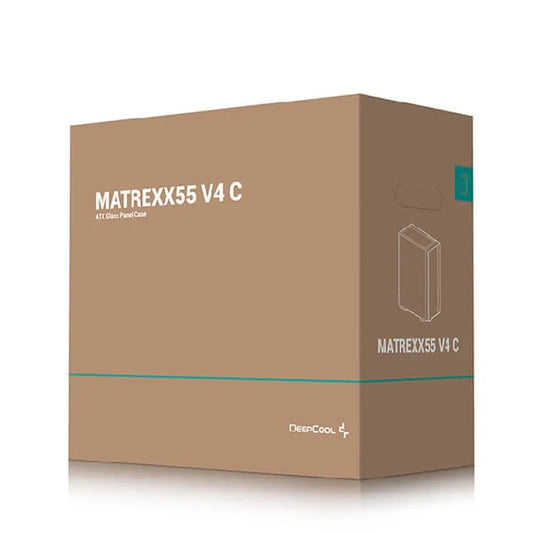Your one stop destination for all your Computer needs!
Browse All Categories
- Home
- Deepcool MATREXX 55 V4 C ARGB ATX Mid Tower Cabinet (Black)
Description
Features of Deepcool MATREXX 55 V4 C ARGB ATX Mid Tower Cabinet (Black)
DeepCool MATREXX 55 Mesh V4 C ATX Cabinet is a Modern Version Classic Design with 4x PWM ARGB Fans, It Support for up to ATX Motherboards, Radiators up to 360mm, 165mm Tall Air Coolers, 170mm PSUs, and 370mm Long GPUs
- A classic design that can't be denied
- Maximum support for Components
- Optional cooling configurations
- convenient ports and control
- Flexible storage solutions
Get the affordable cpu cabient price with the huge variety with us!
Specifications of Deepcool MATREXX 55 V4 C ARGB ATX Mid Tower Cabinet (Black)
| Product Dimensions | 421×215×483mm(L×W×H) |
| Net Weight | 6.9Kg |
| Materials | ABS+SPCC+Tempered Glass |
| Motherboard Support | Mini-ITX / Micro-ATX / ATX |
| Front I/O Ports | USB3.0×1、Audio×1、Type-Cx1 |
| 3.5" Drive Bays | 2 |
| 2.5" Drive Bays | 2+1 |
| Expansion Slots | 7Slots |
| Pre-Installed Fans | Front: 3×140mm ARGB PWM Rear: 1×120mm ARGB PWM |
| Fan Support | Front: 3x120mm/3×140mm Top: 2×120mm/2x140mm Rear: 1×120mm PSU Shrouded: 2×120mm |
| Radiator Support | Front: 120/140/240/280/360mm Top: 120/140/240/280mm Rear: 120mm |
| CPU Cooler Height Limit | 165mm |
| GPU Length Limit | 370mm |
| Power Supply Type | ATX PS2(maximum length: 170mm) |
| EAN | 6933412774341 |
| P/N | R-MATREXX55-BCADA4-G-4 |
Reviews ( 0 )
Frequently asked questions
1. Which COOLER MASTER MB600 ARGB is best?
The "best" MB600 ARGB largely will depend on your personal preferences. White is a popular choice due to its minimalist design however, the black variant retains the classic design. The ARGB function is the same across models and offers a variety of lighting options. Take into consideration your favorite color scheme and the overall style of your build when selecting. If you prefer a light space, a white one is more effective at reflecting light. In the end, what is best is subjective and is based on individual preferences and the design of the system.
2. Does COOLER MASTER MB600 ARGB have good airflow?
Its COOLER MASTER MB600 ARGB has been made with sufficient airflow with airflow in consideration. It has a perforated front panel, and it supports a variety of fan configurations that allow efficient air circulation. The majority of users are satisfied with the temperatures for configurations for productivity and gaming. The case is able to accommodate front, top and rear fans which allows for a more well-balanced intake and exhaust system. In the case of extremely heated components, more fans may be needed. The efficiency of airflow depends on the location of the fan and its configuration along with the temperature of the surrounding.
3. Are COOLER MASTER MB600 ARGB fans quiet?
The level of noise produced by this COOLER MASTER MB600 ARGB is contingent on the type of fan that is used. If included, the fans in the event that they are included, are usually considered to be standard quality of noise. But, the level of noise produced by fans can be subjective and is influenced by speed and the type of fan. The higher the RPM, naturally it will create more sound. People who want a quieter build can choose to use aftermarket fans that are known for their quiet designs. The case itself isn't the source of sound, however the fans inside it are. Noise levels can be decreased by altering fan curves within the BIOS, or by using the software to control fan speed.
4. How to remove COOLER MASTER MB600 ARGB front panel?
Removal of the COOLER MASTER Front MB600 ARGB panel can be done easily. It is usually a matter of gently taking the panel off the case beginning from the lower. The panel is secured by clips made of plastic, therefore an arduous but cautious pull is essential to prevent the risk of damage. Certain models may require an incline or downward pull while pulling. Be sure to check the manual to find specific directions for the model you have. Importantly, you must remove the panel carefully so as to not damage the clips that secure it.
5. What is the maximum length of a MB600 GPU?
Its COOLER MASTER MB600 ARGB can be used with GPUs that have a maximum size around 400mm. It is compatible with most of the top graphics cards that are currently in the market. But, it is crucial to take into consideration the position of fans or radiators mounted on the front that could reduce space available for GPU clearance. Be sure to double-check the specs of the GPU and all front-mounted cooling equipment to ensure the compatibility. The exact size is dependent on the model of radiator and the fan configuration.
6. What is the price of MB600?
For the most current and most competitive MB600 price, check out the page on www.EliteHubs.com. Prices may alter based on offers and the availability. EliteHubs constantly updates their prices frequently to provide customers with the highest price. Look up the website to find the latest price as well as any discount or offer currently available. moment.
7. Is a COOLER MASTER MB600 case good?
The COOLER MASTER MB600 ARGB is generally thought to be a top case in its budget. It is a good balance between options, features and quality of construction. This model's ARGB lighting, the tempered glass panels on the sides and the ability to support multiple fan configurations makes it a favorite choice among building budget-conscious homeowners. Design and build quality is adequate for the majority of users. Reviews from customers frequently praise the ease of use and its clean design. If you are looking for a budget-friendly case this MB600 is an excellent choice.
8. Does the COOLER MASTER MB600 come with fans?
The COOLER MASTER MB600 ARGB's fans are based on the model you have selected and availability within the region. Certain models may include already installed ARGB fans while other models may not have any fans whatsoever. It's important to verify the specs of the item or the retailers' listings to verify if fans are provided. If they aren't it is necessary to purchase them individually. The details about the included fans will always be found in the product description.
9. Is the COOLER MASTER MB600 an ARGB?
Yes, the COOLER MASTER MB600 ARGB model is made to be able to control addressable RGB (ARGB) illumination. It means that each LED in the case, as well as supplied ARGB fans are able to be configured and controlled for different lighting effects. The case is equipped with an ARGB controller, or is compatible with motherboard ARGB headers, which allows the synchronization of the other ARGB components. Additionally, the ARGB lighting is an essential characteristic in the MB600 ARGB offering an array of visual options.
Related Products
Recently viewed products
Shopping cart
close
-
WHAT ARE YOU LOOKING FOR?Search
- Login / Register
- Home
- Custom PC Quote
- Our Stores
- PC Builds
-
Processor
- Intel Processor
- AMD Processor
- By Core Count
- By Integrated Graphics
-
Intel Generation
- Intel Core i3 14th Generation
- Intel Core i3 13th Generation
- Intel Core i3 12th Generation
- Intel Core i3 11th Generation
- Intel Core i3 10th Generation
- Intel Core i3 9th Generation
- Intel Core i5 14th Generation
- Intel Core i5 13th Generation
- Intel Core i5 12th Generation
- Intel Core i5 11th Generation
- Intel Core i5 10th Generation
- Intel Core i5 9th Generation
- Intel Core i7 14th Generation
- Intel Core i7 13th Generation
- Intel Core i7 12th Generation
- Intel Core i9 14th Generation
- Intel Core i9 13th Generation
- Intel Core i9 12th Generation
- AMD Generation
- Motherboard
- Graphic Card
- PC Cabinet
- CPU Cooler
- Power Supply Unit (PSU)
- RAM
- SSD
- Mousepad
- Monitor
- Peripherals
- Legal
- Wishlist (0)
- Compare (0)
- Contact Us
- Heading