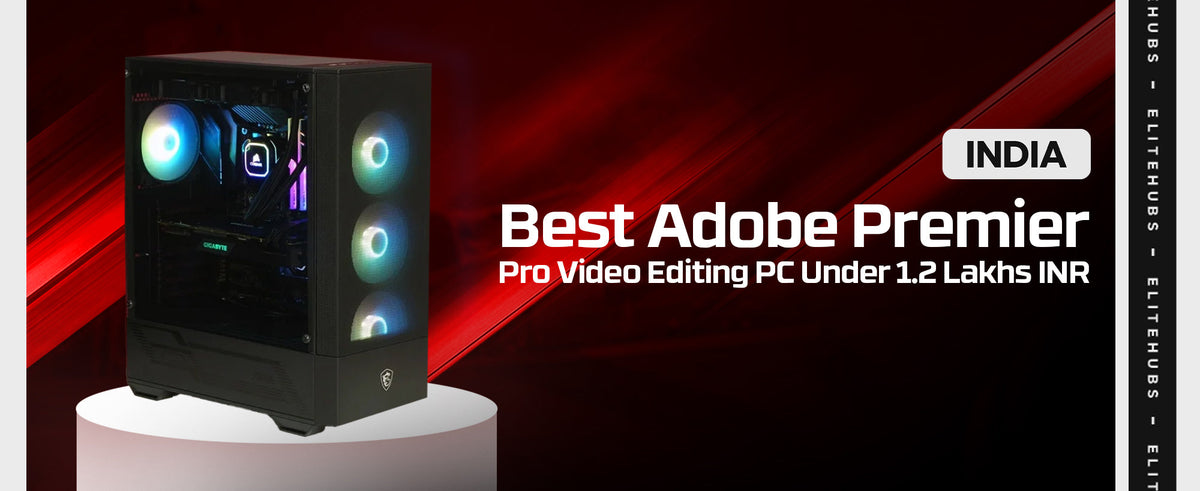
Best Adobe Premier Pro Video Editing PC Under 1.2 Lakhs INR in 2024
|
|
Time to read 4 min
Your one stop destination for all your Computer needs!
Written by: Saptarshi Mozumdar
|
|
Time to read 4 min
For those looking for the best Premier Pro Video Editing PC configuration under 1.2 Lakhs INR, you have come to the right place. If you are looking forward to spend around 1.2 Lakhs for a Premier Pro video editing PC configuration, then you are definitely looking for something that’s capable of doing somewhat decent levels of video editing in Adobe Premier Pro without any issues whatsoever.
Well, with a budget of around 1,20,000 INR, you will certainly be able to get one that’s capable of doing all that we spoke about above. Now, Adobe Premier Pro is one of those applications that requires you to have a powerful processor and ample of RAM that also has a high frequency. And, depending on the type of effects and graphic enhancements that you are looking to use, you might also need a powerful graphic card. But, nothing to worry about, this 1.2 Lakhs INR budget video editing PC build has all of that taken care of.
Now, without any further ado, let’s get into the details of our 120K INR-budget Adobe Premier Pro video editing PC build. We will discuss the specifications, an overview of the components, and also talk briefly about the overall build.
Processor |
Intel Core i7 14700 Processor |
Motherboard |
MSI Pro B760M-A WIFI DDR5 Motherboard |
RAM |
Corsair Vengeance DDR5 32GB (16GB x 2) 5200MHz |
Graphics Card |
Colorful GeForce RTX 4060 NB DUO 8GB Graphic Card |
CPU Cooler |
MSI MAG Coreliquid C360 ARGB 360mm CPU Liquid Cooler |
SSD |
Western Digital Blue SN580 1TB M.2 NVMe Internal SSD |
SSD 2 |
Kingston NV1 250GB M.2 NVMe Internal SSD |
SMPS |
MSI MAG A650BN 80+ Bronze Power Supply (650 W) |
Case |
MSI MAG Forge 112R ARGB (ATX) Mid Tower Cabinet (Black) |
Processor: Since Premier Pro requires you to have a powerful processor, we are going with the best that our budget allows. It’s the Intel Core i7 14700. This 14th Generation Core i7 processor is quite powerful thanks to its 20 Cores (8 P-Cores and 12 E-Cores), 28 threads, and the boost clock of 5.4GHz. This processor is just perfect for a Premier Pro-focussed PC configuration in this price range.
Motherboard: For the motherboard, we are going with the MSI Pro B760M-A WIFI DDR5 motherboard. Talking of the specifications and features, this comes with up to 256GB DDR5 memory support with speeds up to 6800MHz, PCIe Gen 4, USB 3.2 Gen1 and Gen2 ports, optimized power design and VRM layout, and a lot more.
RAM: Memory, or RAM, is also quite important for a video editing PC build. So, we are going with the Corsair Vengeance DDR5 32GB (16GB x 2) 5200MHz RAM kit. With this kit, we will get 32GB of fast DDR5 memory running at speeds of 5200MHz, which makes it perfect for such a configuration.
Graphics Card: As for the graphics card, we are going with the Colorful GeForce RTX 4060 NB DUO 8GB. This RTX 4060, just like every other 4060 out there, is a perfect mid-range card. And, in a Premier Pro-based configuration below 1.2 Lakhs, this is a solid option.
CPU Cooler: The i7 14700 is quite powerful, and does get heated up when under significant load. To ensure that the temperatures don’t get too high, we have got the MSI MAG Coreliquid C360 ARGB as our CPU cooler. This 360mm AIO liquid cooler not only offers great cooling performance but also delivers on the aesthetics front with its unique design and ARGB lighting.
Storage: Now, someone spending this much money on an Adobe Premier Pro video editing PC will definitely require a good chunk of storage. And, not to mention, it also needs to be quite fast, so that the applications load fast, and the files get imported quickly. So, we are going with two different SSDs. First, we have the Western Digital Blue SN580 1TB M.2 NVMe SSD and then we got the Kingston NV1 250GB M.2 NVMe SSD.
SMPS: Coming to the power supply unit for this configuration, we recommend the MSI MAG A650BN. Any good-quality 650-watt PSU would do the job just fine, but we are recommending the MSI A650BN due to its specifications which include 80+ Bronze certification, reliable internal components, and you also get MSI’s reliability.
Case: Now, as for the cabinet, we just want something that looks nice, has ample space for fans and radiators, and also has a durable and robust build quality. The MSI MAG Forge 112R ARGB is one cabinet that has all of that. It comes with a tempered glass side panel, airflow-optimized front panel, ample space to install up to 240mm long radiators, 330 mm long graphic cards, and up to six 120mm fans. Not to mention, it also comes pre-installed with four ARGB fans.
To conclude, if you have a budget of around 1.2 Lakhs INR or 1,20,000 INR and are looking for a PC configuration for video editing in Adobe Premier Pro, then this is a solid computer configuration to consider.
The combination of the Intel Core i7 14700, along with 32GB of 5200MHz DDR5 memory, and the Colorful GeForce RTX 4060 NB DUO 8GB graphic card, makes this build very much optimal for video editing in Adobe Premier Pro.
The processor and RAM take the first seat when it comes to the priority of components in a Premier Pro-focused PC configuration. Thus, we allocated most of our budget in the processor and RAM itself. Then, we also ensured that we have a decently capable graphic card as that will ensure that we can use graphic-intensive visual effects, GPU-based acceleration, and other such features that require a powerful GPU without much of an issue.
Overall, for 120K INR, this computer configuration is perfect for video editing in Premier Pro and is something we recommend to those looking for something along these lines.

