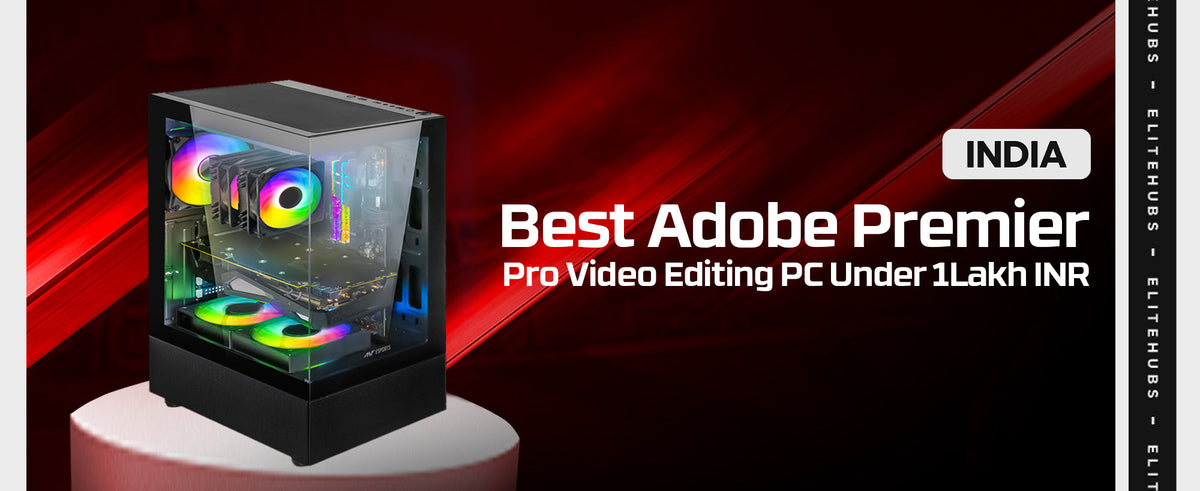
Best Adobe Premier Pro Video Editing PC Under 1 Lakh INR in 2024
|
|
Time to read 3 min
Your one stop destination for all your Computer needs!
Written by: Saptarshi Mozumdar
|
|
Time to read 3 min
Looking for a new PC configuration below 1 Lakh INR that’s capable of doing a moderately high level of professional video editing in Adobe Premier Pro? We have got you covered! With a budget of around 1 Lakh INR, you will be able to get a decently powerful computer configuration for video editing-related workloads in Adobe Premier Pro.
In this article, we will exactly be discussing about that. We will share an Intel-based configuration below 1,00,000 INR that is capable of smoothly handling up to moderately high levels of video editing workloads in Adobe Premier Pro.
We will go over the exact specifications that we recommend, and also briefly explain the features and specifications of each which made us select them as the components of our ideal video editing PC under 1 Lakh INR.
Without any further ado, let’s get straight into the details.
Processor |
Intel Core i5 14600K Processor |
Motherboard |
MSI Pro B760M-A WIFI DDR5 Motherboard |
RAM |
Corsair Vengeance DDR5 32GB (16GB x 2) 5200MHz |
Graphics Card |
Gigabyte RTX 3060 Windforce OC 12GB Graphics Card |
CPU Cooler |
Cooler Master Hyper 620S ARGB Dual Tower CPU Air Cooler |
SSD |
Western Digital Blue SN580 500GB M.2 NVMe Gen4 Internal SSD |
SMPS |
MSI MAG A650BN 80+ Bronze Power Supply (650 W) |
Case |
Ant Esports Crystal X2 ARGB (ATX) Mid Tower Cabinet (Black) |
Processor: The processor that we are going with is currently the best Core i5 processor in the market. It’s none other than the Intel Core i5 14600K. This processor has an extremely high boost clock of 5.3GHz, and apart from that it features 14 cores (6 P-Cores and 8 E-Cores), and 20 threads as well, making it amazing in terms of raw performance.
Motherboard: For the motherboard, we are going with something that’s more than just a basic and reliable H-series board. It’s the MSI Pro B760M-A WIFI DDR5 motherboard that we are using in this build. As for specifications and features, you get DDR5 RAM support with speeds up to 5600MHz, high-speed wireless connectivity, PCIe Gen 4 support, premium quality transistors, durable and reinforced PCIe slots, a reliable and optimized VRM layout, and everything else that one needs in a mid-range motherboard.
RAM: The Corsair Vengeance DDR5 32GB (16GB x 2) 5200MHz RAM kit takes care of the RAM/memory department. 32GB of high-speed DDR5 memory ensures that your productivity does not get affected in any shape or form. And, for a mid-range video editing configuration, this is a great memory configuration.
Graphics Card: Now, if you are someone who likes to play around with some GPU-intensive visual effects and things along similar lines, then a powerful graphic card like the Gigabyte RTX 3060 Windforce OC 12GB is going to be a staple for your PC configuration.
CPU Cooler: The Intel Core i5 14600KF is very powerful, in fact, one of the best in its segment, and thus heats significantly when under load. The Cooler Master Hyper 620S will take care of the overheating concerns that you might have. This dual-tower CPU cooler has amazing cooling performance. And, the stylish design and ARGB lighting will also enhance the overall aesthetics of your PC build.
Storage: The Western Digital Blue SN580 500GB M.2 NVMe Gen4 SSD is fast, and also has ample space for most users out there. Now, you won’t have any complaints regarding the speed, but the storage space might be a bit less for you. In that case, you can opt for a larger SSD, or invest in a different HDD just for storing your files.
SMPS: The power supply unit of our choice for this build is the MSI MAG A650BN. This 650-watt PSU comes with 80+ Bronze certification which ensures high efficiency, low-noise fan, reliable internal components, and MSI’s reliability.
Case: For the case, we are going with the Ant Esports Crystal X2 ARGB. This is one of the best cabinets in terms of aesthetics with its 2-sided transparent panels and stylish design. Apart from that, it has space for up to five 120mm fans, a 240mm radiator, and a 300mm long graphic card. And, it also comes with three pre-installed ARGB fans.
The processor is arguably the most important component in an Adobe Premier Pro-based PC configuration, that’s the primary reason why we opted for the Intel Core i5 14600KF. Not to mention, we need an ample amount of memory/RAM, and the Corsair Vengeance DDR5 32GB (16GB x 2) 5200MHz takes care of that. And, if you are into some intense GPU-Accelerated Video effects, and other such enhancements that require a powerful GPU, then the Gigabyte RTX 3060 Windforce OC 12GB graphic card has got your back.
Overall, if you are looking for a PC configuration under 1 Lakh INR that’s capable of handling a moderately high level of workload in Adobe Premier Pro, then this is undoubtedly one of the best configurations right now in 2024.

