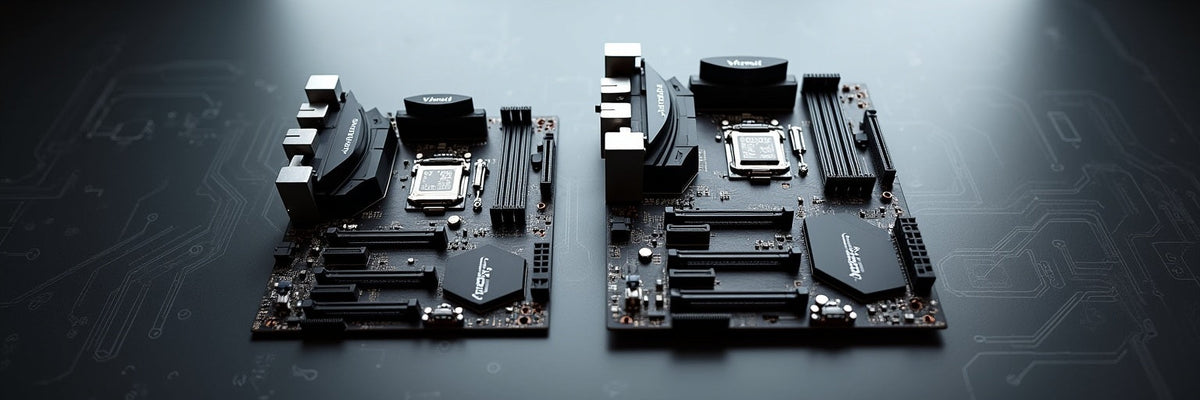
Mini-ITX vs. ATX Motherboards: Which motherboard type should you choose for gaming builds?
|
|
Time to read 5 min
Your one stop destination for all your Computer needs!
Written by: EliteHubs Technical
|
|
Time to read 5 min
Selecting an appropriate motherboard for your PC build is one of the most important choices. . All PC components are installed on the motherboard. Naturally, it serves as your computer's main support structure. The Mini-ITX motherboards and ATX motherboards stand as two favored motherboard choices for PC builders. Each motherboard type brings its advantages and disadvantages which means your personal goals with the PC and overall requirements will ultimately determine which one is right for you. Let’s compare these two motherboard sizes to help you decide which is better for your gaming build.
Let us examine the meaning of these terms before we start comparing them. Motherboard sizes are standardized to ensure compatibility with PC cases and components. The standard ATX motherboard typically measures 12 x 9.6 inches. For decades, the ATX motherboard has remained the standard due to its versatile design. Mini-ITX motherboards present far more compact dimensions measuring just 6.7 x 6.7 inches. This motherboard enables compact system designs while delivering strong performance results despite their reduced physical dimensions
The most obvious difference between these two motherboard sizes is their physical dimensions. Because the ATX motherboard has a larger form factor it provides the capability for additional component placements. The layout allows four RAM slots (or even more for workstation boards) as well as multiple graphics card PCIe x16 slots accompanied by additional storage drive connectors. For high-end PC builds which may require multiple GPUs and higher storage capacity, you should opt for an ATX motherboard.
The Mini-ITX motherboard serves the needs of small form factor build projects. The compact dimensions of this product make it perfect for gamers who need mobility and a space-efficient computing solution. The compact dimensions of this board come with certain functional trade-offs. Users can install up to two RAM modules on Mini-ITX boards because they include just two RAM slots and one PCIe slot. You need to carefully coordinate your components during assembly because Mini-ITX board features impose space and connection constraints. Moreover, you’ll get a limited number of M.2 SSD and SATA slots making ITX motherboards less futureproof, so you should pick one only if you are completely sure regarding your expandability and future upgrade requirements.
In gaming, performance determines the success of the setup. Motherboards from both Mini-ITX and ATX platforms offer top performance but it's important to know they operate differently. The ATX motherboard has expanded expansion capabilities. If you want to add many hard drives or additional SSDs to your PC, having an ATX motherboard ensures peace of mind that you haven't run out of any slots.
Despite its reduced size, Mini-ITX motherboards maintain the ability to support high-performance components. Modern Mini-ITX boards provide full support for the newest CPUs and GPUs so you maintain complete power capabilities. The board design restricts users to only one graphics card because it provides no additional PCIe slots. The majority of gaming enthusiasts find this acceptable because one top-tier graphics card can handle 4K resolution gaming needs. But in terms of expanding storage, you’ll have to think twice and probably recheck your ITX boards maximum support.
You must take cooling into account when designing your build. Systems that offer significant gaming performance make too much heat whenever you select powerful components. Going with a larger PC with an ATX motherboard will allow you to choose cooling options without the concern of sizing. Also, to maintain low temperatures inside your case, you should use multiple fans or consider installing a liquid cooling system. Installing AIO liquid cooling on a big PC with an ATX motherboard is usually a compatible solution. But for smaller ITX systems, it will depend on your case and its ability to accommodate a liquid cooler. Many people go with mini ITX builds and use low profile coolers. Upgrading your cooling system remains essential for keeping hardware both fast and durable over the long term.
The Mini-ITX motherboard faces cooling challenges because it has a limited, small form factor design. Compact cases cannot accommodate many fans because they provide limited space and house components near one another. The compact design typically results in elevated temperatures that have the potential to impact system performance. To address cooling needs, most Mini-ITX cases incorporate innovative designs and try to support compact liquid cooling systems. When building with Mini-ITX components, you need to ensure an effective cooling solution is used otherwise, you won’t be achieving peak performance.
For those looking to move their computers, Mini-ITX motherboards represent the go-to choice because of their excellent portability. Many gamers seek portable PC solutions and prefer a smaller-sized system. You will find it simpler to move a Mini-ITX build to both friends' homes and gaming tournaments compared to transporting a large ATX system. Mini-ITX cases feature modern stylish designs that attract gamers who value appearance..
Despite its bigger size, the ATX motherboard has additional customization possibilities. ATX systems often include both tempered glass panels and RGB lighting to help create an impressive visual build design. The ATX motherboard provides enthusiasts who like to display their PC with more creative design possibilities. Mini-ITX, on the other hand, prioritizes functionality and space efficiency over aesthetics and RGB lighting.
When choosing a motherboard size, you must also evaluate the cost. Most results show Mini-ITX motherboards costing more than ATX boards. The cost difference exists because engineers must devise ways to incorporate advanced components into limited space. Mini-ITX cases, together with SFX or SFX-L power supplies, tend to have higher price tags. An ATX build becomes the better choice when you need to keep costs low.
ATX motherboards can be found easily across multiple price points. Numerous motherboard choices exist, whether you need an economical model or an advanced board. You will find it simple to select a motherboard that matches both your requirements and financial constraints.
What motherboard size should gamers select for their builds? Your priorities determine which motherboard size will work best for you. Gamers in search of expandable options that will support future upgrades more easily should go with the ATX motherboard. An ATX motherboard is preferred by most especially because they don’t mind a bigger overall PC size.
The Mini-ITX motherboard emerges as an excellent choice when users want both portability and compact design capabilities. Gamers who need a small, portable PC should choose this option because it maintains good performance levels. Bear in mind that expandability and cooling capabilities present specific restrictions.
Mini-ITX motherboards, along with ATX motherboards, display distinct advantages and disadvantages. Your demands and tastes must guide you toward making the right motherboard selection. To achieve flexibility when assembling a high-performance gaming computer with several parts, choosing an ATX motherboard proves to be advantageous. For users seeking portable Windows designs the Mini-ITX motherboard serves as a strong choice.
When choosing between these two motherboard sizes, consider factors like performance, cooling, expandability, and budget. A thorough understanding of each feature allows you to select appropriate components so you can construct a gaming PC that fulfills your requirements. Users who select either Mini-ITX or ATX motherboards will find they provide excellent performance, as that aspect is not a big concern. You have to choose based on how much expandability the motherboard will offer.

