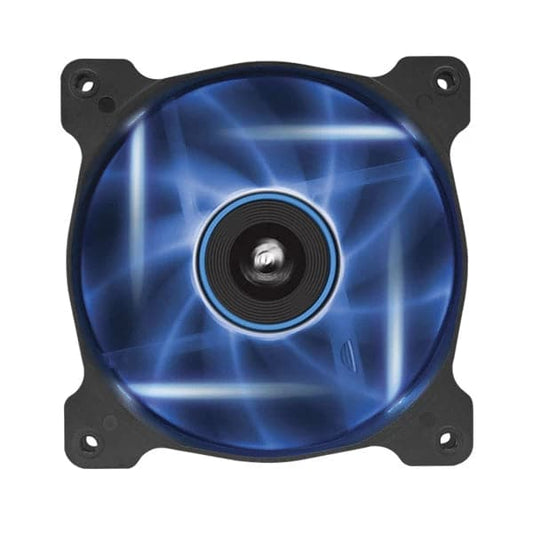Cooler Master MasterFan MF120 Halo ARGB PC Fan (Triple Pack)
Rs. 3,945.00
Rs. 6,199.00
Cooler Master MasterFan MF120 Halo White ARGB Fans (Triple Pack)
Rs. 4,194.00
Rs. 5,199.00
Ant Esports OctaFlow 120 Auto RGB Cabinet Fan
Rs. 495.00
Rs. 1,299.00
Cooler Master MasterFan MF120 S3 ARGB Case Fan (Single Pack)
Rs. 970.00
Rs. 1,399.00
Cooler Master Mobius 120P ARGB Fan
Rs. 1,794.00
Rs. 2,000.00
Cooler Master CF120 ARGB Case Fan
Rs. 720.00
Rs. 1,400.00
Deepcool CF120 Plus 3 IN 1 ARGB Cabinet Fan ( Triple Pack )
Rs. 3,195.00
Rs. 4,799.00
Deepcool CF120 Plus White 3 IN 1 ARGB Cabinet Fan
Rs. 3,495.00
Rs. 4,899.00
Lian Li UNI Fan AL120 V2 ARGB (Triple Pack) (Black)
Rs. 7,250.00
Rs. 14,099.00
Corsair ML120 LED ELITE Red Premium 120mm PWM Magnetic Levitation Fan
Rs. 1,075.00
Rs. 2,799.00
Corsair ML120 LED ELITE Red Premium 120mm PWM Magnetic Levitation Fan (White)
Rs. 1,075.00
Rs. 2,489.00
Corsair ML120 LED ELITE White Premium 120mm PWM Magnetic Levitation Fan (White)
Rs. 1,295.00
Rs. 2,459.00
Lian Li UNI Fan P28 (Triple Pack) (White)
Rs. 7,065.00
Rs. 9,624.00
Ant Esports Crystaflow ARGB Black - 120mm Cabinet Fan (Triple Pack)
Rs. 4,244.00
Rs. 7,199.00
Ant Esports Crystaflow ARGB White - 120mm Cabinet Fan (Triple Pack)
Rs. 4,594.00
Rs. 7,499.00
Noctua NF-F12 PWM Chromax Black Swap Edition PC Fan
Rs. 2,099.00
Rs. 2,599.00
Corsair ML120 LED ELITE White Premium 120mm PWM Magnetic Levitation Fan
Rs. 1,070.00
Rs. 1,499.00
Asus TUF Gaming TF120 ARGB 3 IN 1 Cabinet Fan White
Rs. 3,895.00
Rs. 7,246.00
Thermaltake Pure 12 ARGB Sync Radiator Fan TT Premium Edition (3-Fan Pack)
Rs. 3,345.00
Rs. 4,999.00
Lian Li Uni Fan SL120 120mm ARGB Cabinet Fan Triple Pack ( Black )
Rs. 5,394.00
Rs. 11,799.00
Thermaltake Pure 20 ARGB Sync Cabinet Fan (Single Pack)
Rs. 2,994.00
Rs. 5,100.00
NZXT F120P 120mm Cabinet Fan (Single Pack) (Black)
Rs. 1,049.00
Rs. 2,999.00
Fractal Design Aspect 12 RGB Black Frame 120mm PC Fan
Rs. 1,390.00
Rs. 1,990.00
Cooler Master MF120 S2 ARGB Case Fan
Rs. 575.00
Rs. 999.00
Lian Li ST120 120mm ARGB Fan Three Pack (White)
Rs. 3,094.00
Rs. 4,999.00
NZXT F120 RGB Duo White 120mm Cabinet Fan With RGB Controller (Triple Pack)
Rs. 7,749.00
Rs. 9,999.00
NZXT F120 RGB 120mm White Cabinet Fan ( Single Pack )
Rs. 2,595.00
Rs. 3,999.00
Ant Esports Superflow 120 Kit ARGB Case Fan Pack Of 3 ARGB Fan With ARGB Control Box And RF Remote
Rs. 1,550.00
Rs. 4,999.00
Corsair ICUE QL120 RGB Cabinet Fan (Triple Pack)
Rs. 8,970.00
Rs. 12,500.00
Lian Li UNI Fan AL120 120mm ARGB Cabinet Fan (Triple Pack) White
Rs. 5,745.00
Rs. 13,799.00
Thermaltake Pure 12 ARGB Sync TT Premium Edition Radiator Cabinet Fan (Triple Pack) (White)
Rs. 4,279.00
Rs. 6,790.00
Noctua NF-P14r redux 1500rpm 4-pin Cabinet Cooler
Rs. 1,655.00
Rs. 1,899.00
Corsair AF120 Blue Cabinet Fan (Single Pack)
Rs. 594.00
Rs. 1,500.00
Ant Esports Superflow 120 Auto RGB V2 1200 RPM Case Fan/Cooler
Rs. 470.00
Rs. 999.00
NZXT F120 RGB Duo 120mm Cabinet Fan With RGB Controller (Triple Pack)
Rs. 7,749.00
Rs. 9,999.00
Asus TUF Gaming TF120 ARGB 3 IN 1 Cabinet Fan Black
Rs. 4,349.00
Rs. 6,246.00
NZXT F120 RGB 120mm Fans and Controller (Triple Pack) (Black)
Rs. 7,799.00
Rs. 10,299.00
Cooler Master SickleFlow 120 Case Fan (Single Pack)
Rs. 694.00
Rs. 999.00
Cooler Master SickleFlow 120 ARGB White Edition Fan ( Single Pack )
Rs. 975.00
Rs. 1,499.00
Deepcool RF120 FS LED Cabinet Fan (Triple Pack)
Rs. 1,545.00
Rs. 5,000.00
Deepcool RF120 FS 120mm 3 in 1 PC Fan
Rs. 1,499.00
Rs. 1,999.00
NZXT F120 RGB Core 120mm Triple Pack Cabinet Fan White
Rs. 5,849.00
Rs. 7,999.00
NZXT F120 RGB Core 120mm Cabinet Fan With RGB Controller - Black (Triple Pack)
Rs. 5,849.00
Rs. 7,999.00
Noctua NF-A12X15 FLX Cabinet Fan (Single Pack)
Rs. 2,435.00
Rs. 4,639.00
Noctua NF-A12x25 PWM Cabinet Fan (Single Pack)
Rs. 2,860.00
Rs. 4,990.00
Lian Li Bora Digital 120mm ARGB Cabinet Fan (Triple Pack) Black
Rs. 4,375.00
Rs. 7,999.00
Lian Li Bora Digital 120mm ARGB Cabinet Fan ( Triple Pack ) Silver
Rs. 4,275.00
Rs. 7,999.00
Noctua NF-A14 IndustrialPPC-3000 Cabinet Fan (Single Pack)
Rs. 2,615.00
Rs. 5,399.00
NZXT F120 RGB Core 120MM Cabinet Fan Black (Single Pack)
Rs. 2,235.00
Rs. 2,800.00